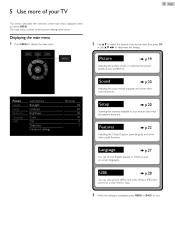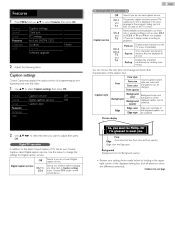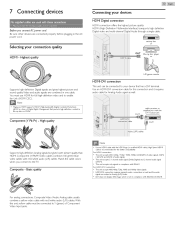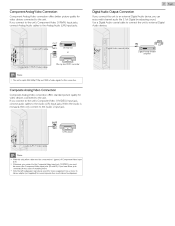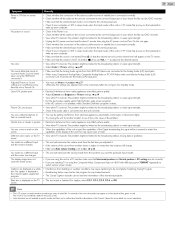Magnavox 39MF412B Support Question
Find answers below for this question about Magnavox 39MF412B.Need a Magnavox 39MF412B manual? We have 3 online manuals for this item!
Question posted by hopebland45 on March 21st, 2013
1080 Picture Quality Doesnt Appear As Great As Other Tvs.
The person who posted this question about this Magnavox product did not include a detailed explanation. Please use the "Request More Information" button to the right if more details would help you to answer this question.
Current Answers
Related Magnavox 39MF412B Manual Pages
Similar Questions
Tv Shuts Off
when I turn the TV on it shows magnavox then hdmi then shuts off. Why?
when I turn the TV on it shows magnavox then hdmi then shuts off. Why?
(Posted by Dennispdevine 4 years ago)
My Tv Will Not Turn On. I Did All The Usual Stuff, Plugs, Off For 20 Minutes. Wh
TV went out, when I unplugged for 15 min it came on, the remote worked but TV shut off again within ...
TV went out, when I unplugged for 15 min it came on, the remote worked but TV shut off again within ...
(Posted by edeltaudmiller 6 years ago)
How Do I Make My Direct Tv Remote Work With My Magnavox 39mf412b
(Posted by griaffa 9 years ago)
Cable To Tv Problems
i am having trouble hooking up the cable channels from my cable to the tv
i am having trouble hooking up the cable channels from my cable to the tv
(Posted by mikonell 10 years ago)
What Size Screws To Mount The Tv?
I am trying to mount the tv to a wal mount but all the screws I have tried have been too big. What s...
I am trying to mount the tv to a wal mount but all the screws I have tried have been too big. What s...
(Posted by hmk1115 11 years ago)