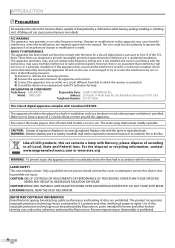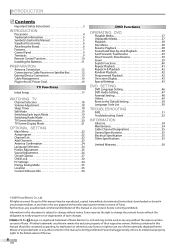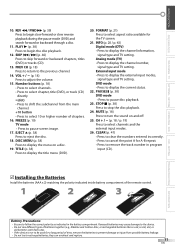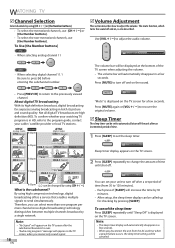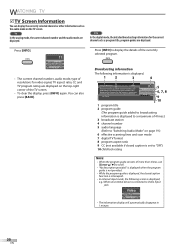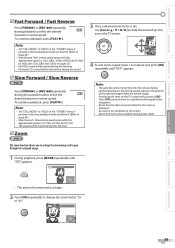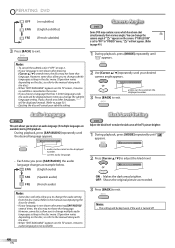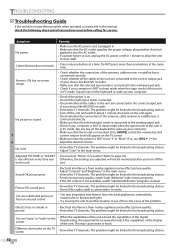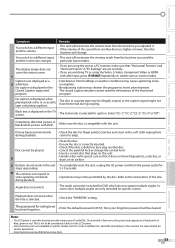Magnavox 37MD359B Support Question
Find answers below for this question about Magnavox 37MD359B - Magnavox.Need a Magnavox 37MD359B manual? We have 3 online manuals for this item!
Question posted by kirksanders10 on February 20th, 2012
Whats Wrong?
my tv screen goes black then white then red then green then blue just keeps repeating itself the only way i can turn it off is unplug it.anything?
Current Answers
Related Magnavox 37MD359B Manual Pages
Similar Questions
My Tv Keeps Flashing Colors And I Don't Have A Remote How Do I Fix
(Posted by steeleg336 3 years ago)
Power Green Light Blinks
magnavox 37md359b/f7 power green blinks 16 times shows didital television for a second then goes off...
magnavox 37md359b/f7 power green blinks 16 times shows didital television for a second then goes off...
(Posted by michaelfabian4 8 years ago)
I Have A Acqustic Solutions Tv Its Started To Flash Red Green And Blue On The
screen,i dont no what to press or what to do to stop this can anybody help.?
screen,i dont no what to press or what to do to stop this can anybody help.?
(Posted by girlzluver 12 years ago)
No Power The Tv Will Not Power Up.
My tv screen started flashing so I turned it off & no it will not power back on.
My tv screen started flashing so I turned it off & no it will not power back on.
(Posted by snooke1313 13 years ago)
Advertisement For Tv On Screen
Suddenly an advertisement for the tv has come up on the screen of our 19" Magnavox model 19PRC10126....
Suddenly an advertisement for the tv has come up on the screen of our 19" Magnavox model 19PRC10126....
(Posted by candykn 14 years ago)