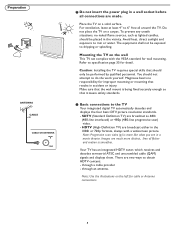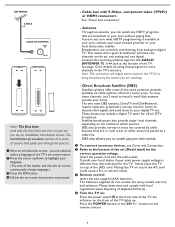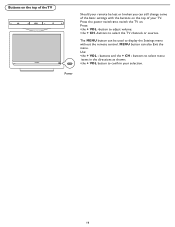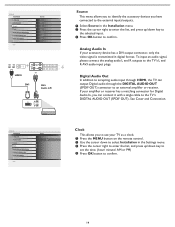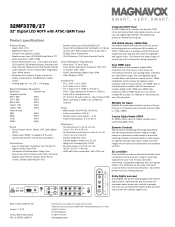Magnavox 32MF337B Support Question
Find answers below for this question about Magnavox 32MF337B - 32" LCD TV.Need a Magnavox 32MF337B manual? We have 2 online manuals for this item!
Question posted by chrisohearn8 on October 17th, 2010
My Tv Will Turn On But After A Few Minutes It Will Turn Off
i have to unplugg tv for a few minutes and then turn it back on but it turns back off in a few minutes. i have checked the sleep timer and it is not on. what else can i check?
Current Answers
Related Magnavox 32MF337B Manual Pages
Similar Questions
Turn On
I got the TV from a friend but she lost the remote, I have the cable plugged in but don't have full ...
I got the TV from a friend but she lost the remote, I have the cable plugged in but don't have full ...
(Posted by Thomasoneill33 11 years ago)
My Tv Won't Turn On At All, From The Remote, Or The Power Button, What Should I
(Posted by tra6933 11 years ago)
Magnavox Lcd 37' Tv
How do I create a movie with Music for our new LCD 37" TV to run off the USB port?
How do I create a movie with Music for our new LCD 37" TV to run off the USB port?
(Posted by deenayale 12 years ago)
Magnavox 32mf338b -32' Lcd Tv Is Not Working - I Cannot Get It To Power On.
My Magnavox 32MF338B -32" LCD TV is not working (purchased 12/2008)- I cannot get it to power on. It...
My Magnavox 32MF338B -32" LCD TV is not working (purchased 12/2008)- I cannot get it to power on. It...
(Posted by suzzers 12 years ago)
My Magnavox 32' Lcd Tv Turns To Black & White Picture After Approx. 3-4 Hours Of
viewing. I have tried changing cables, but this does not work. Any advice?
viewing. I have tried changing cables, but this does not work. Any advice?
(Posted by dseaboy 13 years ago)