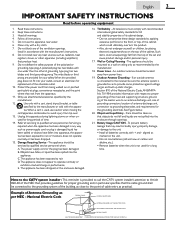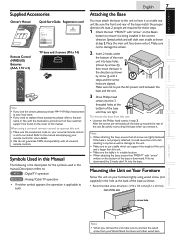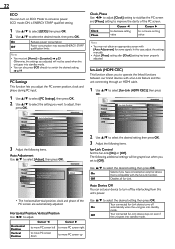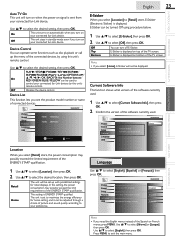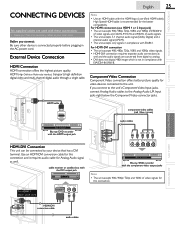Magnavox 32MF301B Support Question
Find answers below for this question about Magnavox 32MF301B.Need a Magnavox 32MF301B manual? We have 3 online manuals for this item!
Question posted by cldavy5 on November 4th, 2012
Loss Of Power
TV < 1yr old, lost power spontaneously while being watched. Connected to surge protector. Now will not turn on, either via remote or on power on button on TV. Any reset options, suggestions? Power plug in source never lost power.
Current Answers
Related Magnavox 32MF301B Manual Pages
Similar Questions
Magnavox Tv Model Number 32mf301b F7 How To Program Without Remote
(Posted by scanmike 10 years ago)
My Magnavoz Tv, Model # 32mf301b/f7 Quit Working. I Opened Up The Back
and found that the 4 amp 125 volt fuse was blown. i replaced the fuse and it blew again when power w...
and found that the 4 amp 125 volt fuse was blown. i replaced the fuse and it blew again when power w...
(Posted by Anonymous-93925 11 years ago)
Magnavox 32mf338b -32' Lcd Tv Is Not Working - I Cannot Get It To Power On.
My Magnavox 32MF338B -32" LCD TV is not working (purchased 12/2008)- I cannot get it to power on. It...
My Magnavox 32MF338B -32" LCD TV is not working (purchased 12/2008)- I cannot get it to power on. It...
(Posted by suzzers 12 years ago)
My Model Number Is 50mf231d/37. I Am Having Troubles Getting My Tv To Power On.
My model number is 50MF231D/37. I am having troubles getting my tv to power on. When we turn it on n...
My model number is 50MF231D/37. I am having troubles getting my tv to power on. When we turn it on n...
(Posted by catchshaibah 12 years ago)