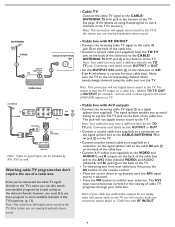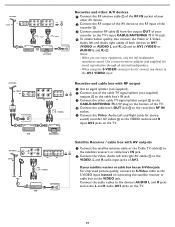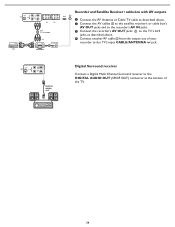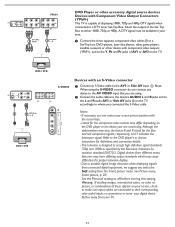Magnavox 32MF231D Support Question
Find answers below for this question about Magnavox 32MF231D - 32" LCD TV.Need a Magnavox 32MF231D manual? We have 3 online manuals for this item!
Question posted by alanherrera212 on December 7th, 2012
Why Inst My Converter Box Working Eventhough The Box Light Is Green
My box light is green and evrything is set up right
Current Answers
Related Magnavox 32MF231D Manual Pages
Similar Questions
Can I Find A Remote For My Sdtv Converter Box At A Dept Store
locate a remote
locate a remote
(Posted by jf2brwn 10 years ago)
Remote Is Broken And It's On Yellow
MyMagnavox 32MF231D-32-lcd-tv is on yellow which is like sleep mode and my remote broke and I don't ...
MyMagnavox 32MF231D-32-lcd-tv is on yellow which is like sleep mode and my remote broke and I don't ...
(Posted by jhovanicalvillo 12 years ago)
Tv Won't Turn On
My buddies tv won't turn on. Only a blinking light (green) on the corner of the lower left side. I t...
My buddies tv won't turn on. Only a blinking light (green) on the corner of the lower left side. I t...
(Posted by jlamicella 12 years ago)
Magnavox 32mf338b -32' Lcd Tv Is Not Working - I Cannot Get It To Power On.
My Magnavox 32MF338B -32" LCD TV is not working (purchased 12/2008)- I cannot get it to power on. It...
My Magnavox 32MF338B -32" LCD TV is not working (purchased 12/2008)- I cannot get it to power on. It...
(Posted by suzzers 12 years ago)
Picture
i have Magnavox 32 inch TV model #32mf231d/37. When i turn the Tv on i get volume and the green ligh...
i have Magnavox 32 inch TV model #32mf231d/37. When i turn the Tv on i get volume and the green ligh...
(Posted by russkux 12 years ago)