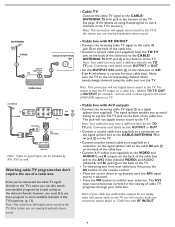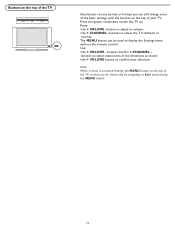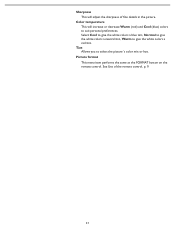Magnavox 32MF231D Support Question
Find answers below for this question about Magnavox 32MF231D - 32" LCD TV.Need a Magnavox 32MF231D manual? We have 3 online manuals for this item!
Question posted by jhovanicalvillo on April 14th, 2012
Remote Is Broken And It's On Yellow
My Magnavox 32MF231D-32-lcd-tv is on yellow which is like sleep mode and my remote broke and I don't know how to turn back on to green. Any help?
Current Answers
Related Magnavox 32MF231D Manual Pages
Similar Questions
My 19md357b Lcd Tv Built-in Dvd Player With Divx Will Not Turn On.
(Posted by brannjs 9 years ago)
What Screw Size Do You Use To Mount A Magnavox Lcd Tv 32 Inch
(Posted by hedga 9 years ago)
Magnavox 40mf401b Lcd Tv Turns Off On Its Own Even When Not In Sleep Mode
I set sleep mode to 'off' but the TV still turns off on its own. I end up waiting a few minutes and ...
I set sleep mode to 'off' but the TV still turns off on its own. I end up waiting a few minutes and ...
(Posted by crobby2 10 years ago)
Yellow And Green Buttons Keep Blinking, But Tv Does Not Come On
magnavox picture does not come on
magnavox picture does not come on
(Posted by jpride 11 years ago)
No Picture
I have a Magnavox (unsure of the model #) that I got from a friend. Recently when I pressed the powe...
I have a Magnavox (unsure of the model #) that I got from a friend. Recently when I pressed the powe...
(Posted by fmckinnon07 12 years ago)