Magnavox 32MD311B Support Question
Find answers below for this question about Magnavox 32MD311B.Need a Magnavox 32MD311B manual? We have 3 online manuals for this item!
Question posted by taxness on February 18th, 2012
How Do I Hook Up A Nintendo Wii?
The audio works but the video is in black and white. where do i plug the video into?
Current Answers
There are currently no answers that have been posted for this question.
Be the first to post an answer! Remember that you can earn up to 1,100 points for every answer you submit. The better the quality of your answer, the better chance it has to be accepted.
Be the first to post an answer! Remember that you can earn up to 1,100 points for every answer you submit. The better the quality of your answer, the better chance it has to be accepted.
Related Magnavox 32MD311B Manual Pages
User manual, English (US) - Page 2
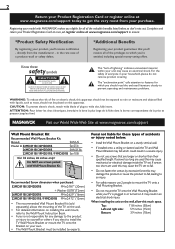
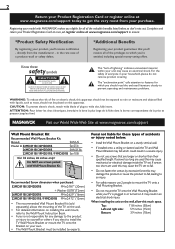
...Bracket must be exposed to the Wall Mount Instruction Book.
• Funai is plugged in your product, you'll receive notification - This "bolt of the TV...objects filled with Wall Mount Bracket Kit.
REFER SERVICING TO QUALIFIED SERVICE PERSONNEL. Recommended Screw dimension when purchased:
32MD311B / 32MD301B
M4 x 0.787" (20mm)
+ Washer 0.078"(T2mm)
26MD311B / 26MD301B
M4 x 0.629...
User manual, English (US) - Page 3


...as per NEC - Object and Liquid Entry - aligned as power-supply cord or plug is not used , use caution when moving the
cart/apparatus combination to provide some...been damaged in performance;
English
3
IMPORTANT SAFETY INSTRUCTIONS
Read before operating equipment
1. All televisions must comply with
one wider than the other apparatus (including amplifiers)
that provides...
User manual, English (US) - Page 4
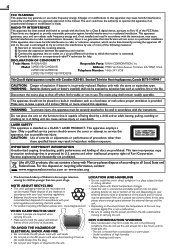
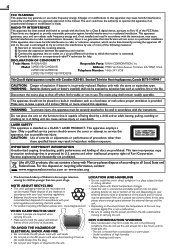
...installation. DECLARATION OF CONFORMITY
Trade Name: MAGNAVOX Model: 32MD311B/32MD301B 26MD311B / 26MD301B
22MD311B / 19MD311B / 19MD301B...radio frequency energy. The unit is protected by the plug. • Do not put your local regulations ... apparatus, due to service this apparatus may be reused. Standard Television Receiving Apparatus, Canada BETS-7 / NTMR-7
CAUTION: Danger of ...
User manual, English (US) - Page 6


... Unit on Your Furniture Tilt Stand Installing the Batteries Control Panel Terminals Remote Control Function
PREPARATION
Antenna Connection Connection to Cable Receiver or Satellite Box Plug In the AC Power Cord Initial Setup
WATCHING TV
Sleep Timer Switching Each Input Mode Freeze Mode Channel Selection TV Screen Display Mode Sound Functions...
User manual, English (US) - Page 7


...from different angles.
• Zoom Allows you to enlarge the size of picture image.
• Black Level Adjustment • Virtual Surround • Search
chapter search / title search / track search /... connected to your TV.
• HDMI Input
• Component Video Input
• S-Video Input
• AV Input
• Digital Audio Output
• HDMI-DVI Input When using the number and decimal...
User manual, English (US) - Page 8


...upward. DVD FUNCTIONS
DVD : Playback of DVD-video
CD : Playback of audio CD
• If neither symbol appears under the...2)
AAA AAA
TV base and screws
Screws packed with this unit:
Model 32MD311B 32MD301B 26MD311B 26MD301B 22MD311B 19MD311B 19MD301B
Quantity 4 3
Size M4 x 20 ...; If you need to
damage the screen.
2 Insert 2 hooks under the function heading, operation is in this unit.
•...
User manual, English (US) - Page 10


...
POWER
12 *
1
2
3
4567
26"/19"
DVD STAND BY POWER ON
8 9 10 11
22
− VOLUME +
MENU
− CHANNEL +
POWER
1
2
3
4567
15 16
17
DVI ANALOG
AUDIO
18 19
20
21 To completely turn the unit on .
11 Infrared sensor window Receives infrared rays transmitted from the remote control.
User manual, English (US) - Page 11
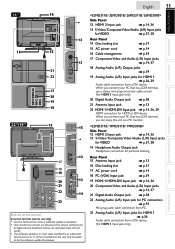
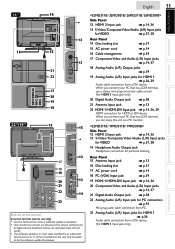
... terminal such
as digital camera, keyboard, mouse, etc. (because these will not work). • The software update is, in most cases, handled by an authorized ... Component Video and Audio (L/R) Input jacks
➠ p.14, 37
21 Digital Audio Output jack ➠ p.38
22 Analog Audio (L/R) Input jack for PC connection
➠ p.39
Mini-plug audio cable connection from PC.
23 Analog Audio (L/R) ...
User manual, English (US) - Page 12


...for A-B repeat.
• Press to remove the track number in program input (CD). DVD
CD
• Press to select the audio language (DVD), or sound mode (CD).
5 MODE
➠ p.7
• Press to arrange the playing order or playback
randomly ... search chapter, title (DVD), track (CD) or time.
• Press to set the black level (DVD) and the virtual
surround on and go into standby mode.
User manual, English (US) - Page 13
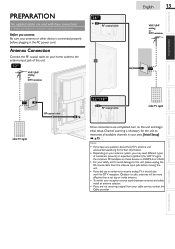
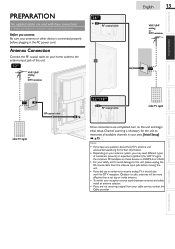
... your local store. PREPARATION
No supplied cables are not receiving a signal from the antenna input jack before plugging in your area. [Initial Setup]
➠ p.15
Note
• If you have any question about...antenna selector.
• If you did use an antenna to receive analog TV, it should also work for HD TV signal the minimum RF bandpass on your home outlet to the antenna input jack of...
User manual, English (US) - Page 16


...• To cancel sleep timer, press SLEEP repeatedly until [Sleep Off] is over.
• [Audio only program] message will not be displayed [HDMI1], [HDMI2] and [PC] instead. To use ...to call up to cycle through the input modes. e.g.) 32MD311B/32MD301B/26MD311B/26MD301B
Source TV Video Component HDMI1 HDMI2
11.1
DTV /TV channel
Video HDMI2
Component
HDMI1
(or PC input)
• Pressing CH...
User manual, English (US) - Page 20


...Movie], and [Game])
Brightness, Contrast, Color, Tint, Sharpness, Color Temperature
You can control audio output from the unit's speakers. Auto Volume Leveling
This function keeps a constant loudness differential between...be changed by using this unit, some sound operations such as a default for 32MD311B, 32MD301B, 26MD311B and 26MD301B.
2 Adjust the following options when you change the ...
User manual, English (US) - Page 28


...Virtual Surround]. ➠ p.35
DOLBY DIGITAL
(Default: BITSTREAM)
Set to [BITSTREAM] when this function works with the copyright protection or when [Virtual Surround] is set to [ALL]. • A power ...96 kHz disc with your DVD-video.
• Record the password in 48kHz. Note
• DVD-video may not respond to enter the new 4-digit
password. AUDIO
DRC
ON
DOWN SAMPLING ON
DOLBY...
User manual, English (US) - Page 31


...point at a time.
Note • [ ] may stop mode. Unplug the AC power cord and plug it in the pause mode are blurred. ➠ p.29
• Fast forward / fast reverse ...message disappears. • The resume information will go to this function. • For audio CD, sound will not work while the resume message appears. Playback will start automatically, press PLAY B again.
5 ...
User manual, English (US) - Page 34
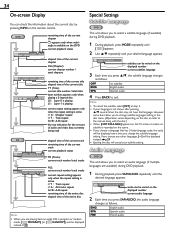
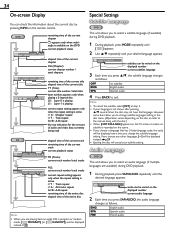
... playing
current repeat setting appears only when the repeat setting is active
C : Chapter repeat T : Title repeat A B : A-B repeat bit rate indication for the amount of audio and video data currently being read
CD
4/12 0:03:21 - 0:02:15 T 4/12 0:13:45 - 0:45:40 T
elapsed time of the current track remaining time of the...
User manual, English (US) - Page 39
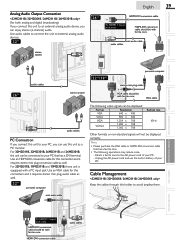
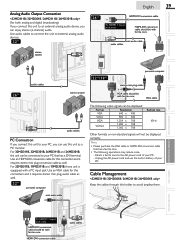
...audio cables VGA cable
audio cables
PC Connection
If you connect this unit to your PC that has a ferrite core.
• The following video...32MD311B, 32MD301B, 26MD311B and 26MD301B, the unit can enjoy stereo (2-channel) audio.
Cable Management
Keep the cables through this unit to an external analog audio... stereo mini plug audio cable as a PC monitor. mini audio cable
USEFUL ...
User manual, English (US) - Page 40


...unit is NOT set [Home] in PC mode. Control button's do not work.
• Press only one button at a time. Adjusted [Picture] or... Make sure that the AC outlet supplies the proper voltage, plug another location to the broadcasting station, missing data or pixelation....broadcasting station or weak signal strength.
• Check if the audio cable is ON but no buttons on .
Tap any key...
User manual, English (US) - Page 41


...multiple angles are only recorded for DVD which do not work or the unit stops responding. Occasionally a few non ...of blue, green or red. Completely distorted picture or black/white picture with special care so that it does not have... the Composite Video, Component Video or HDMI with 480i Input, press FORMAT repeatedly to a different input and the screen size changes.
Black box is...
User manual, English (US) - Page 43


...or all uncompressed, digital audio / video formats including set-top box, Blu-ray / DVD recorder or digital television, over a single cable. It offers stereo sound (2ch) or multi-channel audio. HDMI (High-Definition ...Such chemicals may be dirty.
IR Signal Check
If the remote control is not working properly, you to operate the linked functions between our brand devices with built-in...
User manual, English (US) - Page 44


...Programmable scan, and up / down
DVD
Discs (playback compatibility)
DVD-video, DVD-RW/-R, audio CD, CD-RW/-R
Frequency response
DVD (linear sound) 20 Hz ...8722; 0.5 %
32"
Power consumption (maximum)
150 W
LCD
32 inches (31.5 inches measured diagonally)
Audio Output
10W, 8 Ω x 2
[32MD311B ]
Dimensions
Width 30.0 inches (760.0 mm) 30.0 inches (760.0 mm)
Height 20.5 inches (519...
Similar Questions
Replace Remote Control
Where can I purchase a Magnavox remote control that it compatible with model 32md311b
Where can I purchase a Magnavox remote control that it compatible with model 32md311b
(Posted by vdbof2 11 years ago)
Hook Up Dvd To Tv
Have an older Magnavox TV, Model: 20MS2331/17, Serial #: DN1A0501530585. Need directions to hook u...
Have an older Magnavox TV, Model: 20MS2331/17, Serial #: DN1A0501530585. Need directions to hook u...
(Posted by fcammareri 12 years ago)
Tv Code
magnavox 32md311b tv, need tv code for direct tv universal remote.
magnavox 32md311b tv, need tv code for direct tv universal remote.
(Posted by arniek 12 years ago)
Hooking A Wii Up And Changing From Tv To Wii And Stretching Screen Of 37md359b/f
We just got a TV from Rent a center but it did not come with a manula and we have no remote for it u...
We just got a TV from Rent a center but it did not come with a manula and we have no remote for it u...
(Posted by lunarinnocent 13 years ago)

