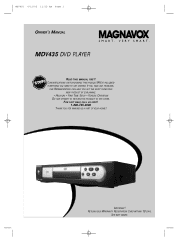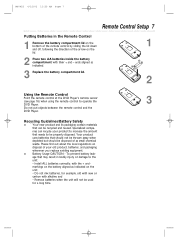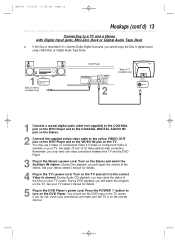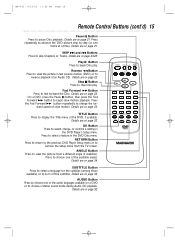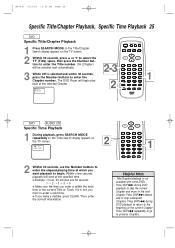Magnavox MDV435SL Support Question
Find answers below for this question about Magnavox MDV435SL.Need a Magnavox MDV435SL manual? We have 1 online manual for this item!
Question posted by rejenkins1949 on June 16th, 2014
Is Tis A Mono Dvd Player
The person who posted this question about this Magnavox product did not include a detailed explanation. Please use the "Request More Information" button to the right if more details would help you to answer this question.
Current Answers
Related Magnavox MDV435SL Manual Pages
Similar Questions
Codes For Magnavox Mdv110 Dvd Player
what's the code for Magnavox mdv110 DVD player and instructions to program radioshack 3-in-1 univers...
what's the code for Magnavox mdv110 DVD player and instructions to program radioshack 3-in-1 univers...
(Posted by gintomich1970 8 years ago)
My Remote That Came With My Magnavox Mdv435sl Does Not Look Same As Manual?
iS THERE more than 1 remote for this model?
iS THERE more than 1 remote for this model?
(Posted by plrs73 10 years ago)
Which Button Do I Push To View The Dvd Player.
I Have Direct Tv And Have Programmed The Remote But Cannot View The Dvd Player When It Is On. What B...
I Have Direct Tv And Have Programmed The Remote But Cannot View The Dvd Player When It Is On. What B...
(Posted by garylane 10 years ago)
Hook Up Dvd Player
The Magnovox 25TRC102 has no hookups to add a dvd player. Are they hidden somewhere? All I see is th...
The Magnovox 25TRC102 has no hookups to add a dvd player. Are they hidden somewhere? All I see is th...
(Posted by degoodd 11 years ago)
Can This Model Connect To A Dvd Player
can the model MT 1905B101 support a DVD player?
can the model MT 1905B101 support a DVD player?
(Posted by dinapage1490 12 years ago)