Magnavox 32MD311B Support Question
Find answers below for this question about Magnavox 32MD311B.Need a Magnavox 32MD311B manual? We have 3 online manuals for this item!
Question posted by arniek on December 26th, 2011
Tv Code
magnavox 32md311b tv, need tv code for direct tv universal remote.
Current Answers
There are currently no answers that have been posted for this question.
Be the first to post an answer! Remember that you can earn up to 1,100 points for every answer you submit. The better the quality of your answer, the better chance it has to be accepted.
Be the first to post an answer! Remember that you can earn up to 1,100 points for every answer you submit. The better the quality of your answer, the better chance it has to be accepted.
Related Magnavox 32MD311B Manual Pages
User manual, English (US) - Page 2
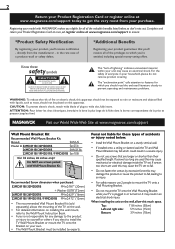
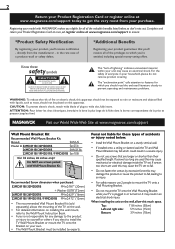
... Wide Web Site at www.magnavox.com/support
Wall Mount Bracket Kit
Recommended Wall Mount Bracket Kit:
Brand:
SANUS
Model #: 32MD311B / 32MD301B
San25b
26MD311B / ...TV onto the Wall Mounting Bracket while your TV is not responsible for these
safety symbols
CAUTION
RISK OF ELECTRIC SHOCK DO NOT OPEN
CAUTION: TO REDUCE THE RISK OF ELECTRIC SHOCK, DO NOT REMOVE COVER (OR BACK). directly...
User manual, English (US) - Page 4
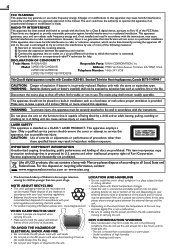
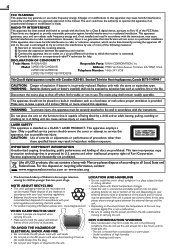
...8226; The American Academy of Pediatrics discourages television viewing for a few hours until its ...be reused. DECLARATION OF CONFORMITY
Trade Name: MAGNAVOX Model: 32MD311B/32MD301B 26MD311B / 26MD301B
22MD311B / 19MD311B /...; Do not install the unit in direct sunlight or in accordance with your local...unless the modifications are prohibited. RADIO-TV INTERFERENCE This apparatus has been tested...
User manual, English (US) - Page 6


...43 fullest extent of the law.
43 44 44
MAGNAVOX is a registered trademark of Funai. No part of... Control Panel Terminals Remote Control Function
PREPARATION
Antenna Connection Connection to ...TV
Sleep Timer Switching Each Input Mode Freeze Mode Channel Selection TV Screen Display Mode Sound Functions TV Screen Information
USING FUNCTIONS
Picture Sound Channel Features Language DVD Language Code...
User manual, English (US) - Page 7


...and easy channel selection and lets you tune directly to any channel using the number and decimal point "•" buttons on the remote control.
• Various Adjustment for Picture ... play them back in randomly.
English
7
INTRODUCTION
PREPARATION
WATCHING TV USING FUNCTIONS OPERATING DVD CONNECTING DEVICES
Features
TV
• DTV /TV / CATV You can use an HDMI-DVI conversion cable to...
User manual, English (US) - Page 8


... the component code on your universal remote control is set to drop the base when you need to replace these steps.
1 Spread a thick and soft cloth over a table as shown at the bottom of the base
until it
➀
stops and the screw holes
FRONT
are removed, move the
base in the direction as
shown...
User manual, English (US) - Page 11
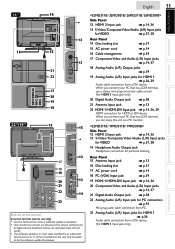
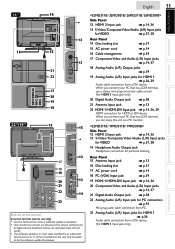
... by an authorized service person or in some circumstances the user may be asked to do the software update themselves.
English
11
INTRODUCTION
PREPARATION
WATCHING TV USING FUNCTIONS OPERATING DVD CONNECTING DEVICES
Side Panel 12 HDMI 2 Input jack
➠ p.14, 36
13 S-Video/Composite Video/Audio (L/R) Input jacks
for VIDEO
➠...
User manual, English (US) - Page 16


...the image. e.g.) 32MD311B/32MD301B/26MD311B/26MD301B
Source TV Video Component HDMI1 HDMI2
11.1
DTV /TV channel
Video HDMI2
Component
HDMI1
(or PC input)
• Pressing CH − reverses the direction of the input modes...use the Number buttons. Switching Each Input Mode can easily switch with the remote control
between TV (ATSC or NTSC) and external devices when they are connected to the ...
User manual, English (US) - Page 20


... option, then press OK. On
Reduces volume differences between the TV commercials and the programs.
Use ▲/▼ to adjust the...9650;/▼ to this unit, some sound operations such as a default for 32MD311B, 32MD301B, 26MD311B and 26MD301B.
2 Adjust the following options when you change... be changed by using this unit's remote control. Amp
You can be output from the unit's...
User manual, English (US) - Page 21


...] will be required once you set a PIN code in the
[Child Lock]. ➠ p.23
• If you want to change your PIN code, follow the instruction of TV channels will be canceled.
• Even if ...completed, the lowest memorized channel will be selected with the [DTV] indicated on the remote control skips unavailable programs automatically.
• If you are
removed as well.
USEFUL ...
User manual, English (US) - Page 23


...
INFORMATION
So, you can switch differs depending on the broadcast description.
WATCHING TV USING FUNCTIONS OPERATING DVD CONNECTING DEVICES
English
23
INTRODUCTION
PREPARATION
B. Digital Caption Service... [CC-2], [CC-3], [CC-4] or [Off]. • If the unit receives poor quality television signals, the captions may contain errors, or there might be invisible.
1 Use ▲/▼...
User manual, English (US) - Page 24


... blocked automatically.The lower ratings will be available for viewing.
• When you set your PIN code. B. 24
2 Use the Number buttons to enter the 4-digit number for
your limits in [US Movie Ratings Lock], [US TV Ratings Lock] and [Region Ratings Lock].
• The child lock setting will be retained after...
User manual, English (US) - Page 25


... Sound Channel Features Language DVD
TV-MA TV-14 TV-PG TV-G TV-Y7 TV-Y
Select
FV V S L D
BACK
OK View / Block
Back
Sub Rating FV V S L D
Category Fantasy Violence Violence Sexual Situation Coarse Language Suggestive Dialog
Rating TV-Y7
TV-MA TV-14 TV-PG
TV-14, TV-PG
Note
• Blocked sub rating will restore the PIN code to increase setting value
Note...
User manual, English (US) - Page 27


...Code List]. ➠ p.29
• Only the languages supported by the disc can change the on the DVD. • If the DVD's default settings for Audio and Subtitle are the same language, the subtitles may not show unless you need...SUBTITLE DISC MENU
ENTER/OK
ORIGINAL OFF ENGLISH
WATCHING TV USING FUNCTIONS OPERATING DVD CONNECTING DEVICES
Language
Use ▲/▼ to exit.
Use MODE...
User manual, English (US) - Page 29


... camera angles are available during DVD playback. English
29
INTRODUCTION
Language Code List
PREPARATION
WATCHING TV USING FUNCTIONS OPERATING DVD CONNECTING DEVICES
Language
A-B Abkhazian Afar Afrikaans Albanian... Kazakh Kinyarwanda Kirghiz Kirundi Korean [KOR] Kurdish
L-N Laothian Latin Latvian;Lettish Lingala
Code
4748 4747 4752 6563 4759 4764 5471 4765 4771 4772 4847 5167 4860 5072 4854...
User manual, English (US) - Page 31


... the AC power cord and plug it in the pause mode are accessible by remote control. On some discs, STOP C will be muted during this unit. Playback will be muted....p.29
• Fast forward / fast reverse speed varies with label facing forward. Refer to turn on the TV screen. Resume message will not respond to select the desired forward or reverse speed.
Note • Set [...
User manual, English (US) - Page 34
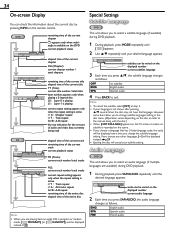
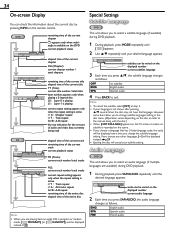
...to exit. OFF ENG SPA
no subtitle is recorded on the remote control. If you choose any other languages, [---] will be ... times, the disc may not have that has 3-letter-language code, the code will cancel your desired language appears.
1.ENG / 6 (SUBTITLE... with the disc.) • When [NOT AVAILABLE] appears on the TV screen, it means no subtitles English audio Spanish audio
4 Press BACK ...
User manual, English (US) - Page 39
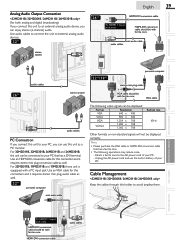
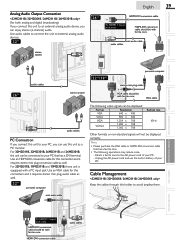
...768
Refresh rate 60Hz
Other formats or non-standard signals will not be with ferrite core. For 32MD311B, 32MD301B, 26MD311B and 26MD301B, the unit can be connected to avoid tangling them. For 22MD311B,...unit as a PC monitor.
mini audio cable audio cables
PREPARATION
stereo system
WATCHING TV USING FUNCTIONS OPERATING DVD CONNECTING DEVICES
audio cables
22"/19"
personal computer stereo ...
User manual, English (US) - Page 42


...disc is interrupted and not completed, some RF signal TV programs.
• Make sure [Autoprogram] has been...remote control directly at the infrared sensor window on this unit?
• Connect the RF coaxial cable to the unit directly...[Child Lock] setting because my PIN code no clock function on this unit....needs to their polarities (+/− signs) as PC near this unit, it to the...
User manual, English (US) - Page 43


Conventional TVs are several signal formats, including Y / Pb / Pr and Y / Cb / Cr.
HDMI (High-Definition Multimedia Interface)
Interface that supports all regions). NTSC
Acronym that stands for National Television Systems Committee and the name of the remote control. Region Code
Regions associate discs and players with a soft cloth. You can use a solvent or alcohol.
Such...
User manual, English (US) - Page 44


...TV
TV format
ATSC / NTSC-M TV...Channel frequency synthesized tuning system
Channel access
Direct access keyboard, Programmable scan, and ...
Headphone Audio Output
1/8 inches x 1(3.5mm)
Remote control
Digital encoded infrared light system
Operating temperature
41...inches measured diagonally)
Audio Output
10W, 8 Ω x 2
[32MD311B ]
Dimensions
Width 30.0 inches (760.0 mm) 30.0 inches (760...
Similar Questions
Codes For Universal Remote
I need a code for a universal remote
I need a code for a universal remote
(Posted by livelaughlove920987 8 years ago)
Replace Remote Control
Where can I purchase a Magnavox remote control that it compatible with model 32md311b
Where can I purchase a Magnavox remote control that it compatible with model 32md311b
(Posted by vdbof2 11 years ago)
Old Tv Magnavox Remote Control Discontinued
I have a Magnavox20MC4304 It's a tv dvd vcr combo. My remote power button no longer works. I bou...
I have a Magnavox20MC4304 It's a tv dvd vcr combo. My remote power button no longer works. I bou...
(Posted by dreamofjeanie 12 years ago)
What Is The Four Digit Code To Program A Universal Remote For Our Tv
I have a model 26MD255V/17 tv/dvd player combo what is the four digit code that allows the remote to...
I have a model 26MD255V/17 tv/dvd player combo what is the four digit code that allows the remote to...
(Posted by justenduncan 13 years ago)

