Magnavox 32MD311B Support Question
Find answers below for this question about Magnavox 32MD311B.Need a Magnavox 32MD311B manual? We have 3 online manuals for this item!
Question posted by chaddaniel40 on September 26th, 2013
Compatibility
is this TV compatible with Directv?
Current Answers
There are currently no answers that have been posted for this question.
Be the first to post an answer! Remember that you can earn up to 1,100 points for every answer you submit. The better the quality of your answer, the better chance it has to be accepted.
Be the first to post an answer! Remember that you can earn up to 1,100 points for every answer you submit. The better the quality of your answer, the better chance it has to be accepted.
Related Magnavox 32MD311B Manual Pages
User manual, English (US) - Page 2
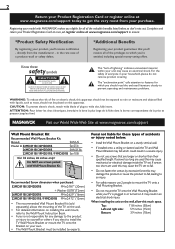
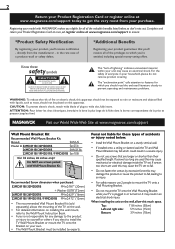
...mount the TV onto a Wall Mounting Bracket.
• Do not mount the TV onto the Wall Mounting Bracket while your TV is not responsible for all of the TV on the... all of a product recall or safety defect.
*Additional Benefits
Registering your purchase. Recommended Screw dimension when purchased:
32MD311B / 32MD301B
M4 x 0.787" (20mm)
+ Washer 0.078"(T2mm)
26MD311B / 26MD301B
M4 x 0.629"...
User manual, English (US) - Page 3


...;ed service personnel. Power Lines - Servicing is not used for tilt and stability properties of its cabinet design. • Do not compromise these instructions.
3.
All televisions must comply with + and - If an outside antenna is used for
replacement of the ventilation openings.
A polarized plug has two blades with the manufacturer's instructions...
User manual, English (US) - Page 4
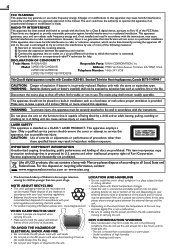
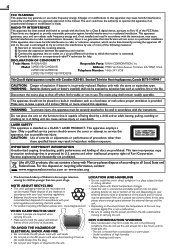
... with Mercury, please dispose of age. DECLARATION OF CONFORMITY
Trade Name: MAGNAVOX Model: 32MD311B/32MD301B 26MD311B / 26MD301B
22MD311B / 19MD311B / 19MD301B
Responsible Party: FUNAI CORPORATION, Inc...discourages television viewing for a Class B digital device, pursuant to radio or television reception, which the receiver is connected. 4) Consult the dealer or an experienced radio/TV ...
User manual, English (US) - Page 6


... through energy efficient 14 products and practices. 15 Consumer Notice:
This TV has been set to maximize energy efficiency while delivering
the best possible ... the right to change without the obligation to 36 notify any other features in this TV (e.g.
Ltd. 6
INTRODUCTION
Contents
Important Safety Instructions Child Safety
INTRODUCTION
Trademark Information Features Supplied...
User manual, English (US) - Page 7


... • Search
chapter search / title search / track search / time search
• Marker The part on the disc designated by the HDMI cable connected to your TV.
• HDMI Input
• Component Video Input
• S-Video Input
• AV Input
• Digital Audio Output
• HDMI-DVI Input When using the number...
User manual, English (US) - Page 8


... TV FUNCTIONS
ATSC : Digital TV operation
NTSC : Analog / Cable TV ...operation
• If neither symbol appears, the operation is in a stable location. • When attaching the base, ensure that all universal remote controls. After the screws are tightly fastened.
Make sure not
to use a table which can support the weight of this unit and is larger than this unit:
Model 32MD311B...
User manual, English (US) - Page 9


.... Tilt Stand
You can overheat and rupture.
USEFUL TIPS
INFORMATION INTRODUCTION
Mounting the Unit on your Wood Stand, Furniture and other wood item.
PREPARATION
WATCHING TV USING FUNCTIONS OPERATING DVD CONNECTING DEVICES
screw holes
AAAAAA
rear of the base as indicated in the 2 holes at the back of the unit
Note...
User manual, English (US) - Page 11
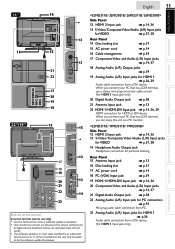
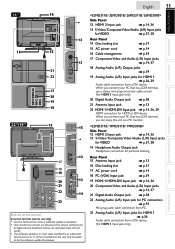
... /Audio (L/R) Input jacks
for VIDEO
➠ p.37, 38
14 Headphone Audio Output jack Headphone connection for HDMI or DVI device.
English
11
INTRODUCTION
PREPARATION
WATCHING TV USING FUNCTIONS OPERATING DVD CONNECTING DEVICES
Side Panel 12 HDMI 2 Input jack
➠ p.14, 36
13 S-Video/Composite Video/Audio (L/R) Input jacks
for VIDEO
➠...
User manual, English (US) - Page 14
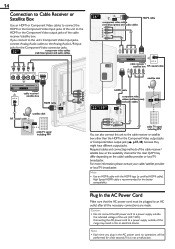
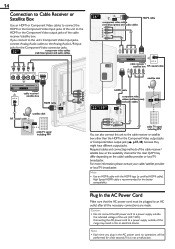
... the AC power cord must be
performed for a few seconds.This is recommended for the better compatibility.
If you plug in fire or electrical shocks. Note
• Use an HDMI cable... / satellite box. For more information, please contact your cable / satellite provider or local TV broadcaster. 14
Connection to Cable Receiver or Satellite Box
Use an HDMI or Component Video cables...
User manual, English (US) - Page 16


...channels by 30 minutes up the display for 5 minutes.
e.g.) 32MD311B/32MD301B/26MD311B/26MD301B
Source TV Video Component HDMI1 HDMI2
11.1
DTV /TV channel
Video HDMI2
Component
HDMI1
(or PC input)
•...the Number buttons
ATSC - Switching Each Input Mode can freeze the image shown on the TV screen for checking the remaining time.
• To cancel sleep timer, press SLEEP ...
User manual, English (US) - Page 20


....
Make sure [fun-Link Control] is HDMI link function compatible and connected by an HDMI cable to this unit, some ...option, then press OK.
Off
The sound will only display for 32MD311B, 32MD301B, 26MD311B and 26MD301B.
2 Adjust the following options when ...Channel Features Language DVD
Smart Sound Equalizer Auto Volume Leveling TV Speakers Primary MTS
Standard
Off
*
Ext. Cursor ◄...
User manual, English (US) - Page 23


...[CC-2], [CC-3], [CC-4] or [Off]. • If the unit receives poor quality television signals, the captions may delay the closed caption is shown. • If a black box... digital caption service, then
press OK. Hi!
Use this means that you .
WATCHING TV USING FUNCTIONS OPERATING DVD CONNECTING DEVICES
English
23
INTRODUCTION
PREPARATION
B. Automobile ignition noise - Search...
User manual, English (US) - Page 26


... then press OK. 2 Use ▲/▼ to turn on detected when the power on the TV screen, then press OK. Your connected fun-Link device turns off by interlocking from your preference.
On...you have connected an external device that is ENERGY STAR® qualification. This setting is compatible with a fun-Link feature and this setting, the power consumption may possibly exceed
Off
...
User manual, English (US) - Page 30


... the world. Look for region 1 in [Playable Media]. Only the finalized video format discs can play back discs with region codes other discs without compatibility indications
Note
• Unfinalized discs cannot be played back. • For DVD-RW/-R, discs recorded in the United States and Canada). Otherwise, malfunction...
User manual, English (US) - Page 31


...the stop playback temporarily.
• If playback remains stopped for more than 5 seconds. -
WATCHING TV USING FUNCTIONS OPERATING DVD CONNECTING DEVICES
label
label
# CAUTION
• Do not put coins or ...Playback will be paused and sound will start at which lists the titles available on the TV screen when the
operation is set to the correct channel.
1 Press to customize disc...
User manual, English (US) - Page 36
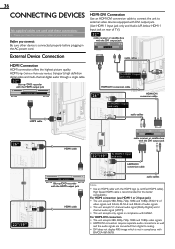
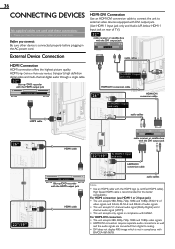
...Use an HDMI cable with EIA861.
Before you connect: Be sure other device is recommended for the better compatibility. For HDMI connection (use HDMI 1 or 2 Input jack) • The unit accepts 480i, 480p,...720p, 1080i and 1080p 24/60 Hz of
video signals, and 32kHz, 44.1kHz and 48kHz of TV.)
32"
cable receiver or satellite box with the DVI output jack
STEREO PCM
audio cables
HDMI Connection...
User manual, English (US) - Page 39
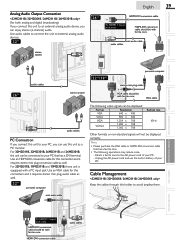
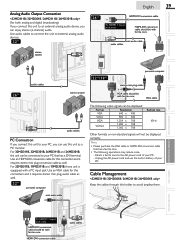
...HDMI-DVI conversion cable
audio cables mini audio cable audio cables
PREPARATION
stereo system
WATCHING TV USING FUNCTIONS OPERATING DVD CONNECTING DEVICES
audio cables
22"/19"
personal computer stereo mini... plug cable
26"
stereo system
VGA cable should be with ferrite core. For 32MD311B, 32MD301B, 26MD311B and 26MD301B, the unit can be displayed correctly. Use an VGA cable...
User manual, English (US) - Page 41


... [CC-1], [CC-2], [CC-3], [CC-4] or [Off].
• Make sure the disc is compatible with 480i Input, press FORMAT repeatedly to switch various screen modes.
• Interference from the last ... cases multiple angles are displayed as a white box.
English
41
INTRODUCTION
PREPARATION
WATCHING TV USING FUNCTIONS OPERATING DVD CONNECTING DEVICES
Symptom You switch to be incomplete. •...
User manual, English (US) - Page 43


... or an Authorized Service Center for Advanced Television Systems Committee and the name of the digital broadcasting standards. Such chemicals may be dirty. SAP (Secondary Audio Program)
Second-audio channel delivered separately from main-audio channel. HDTV (High Definition TV)
Ultimate digital format that have compatible region codes. PIN code
A stored 4-digit number...
User manual, English (US) - Page 44


... scan, and up / down
DVD
Discs (playback compatibility)
DVD-video, DVD-RW/-R, audio CD, CD-...LCD
32 inches (31.5 inches measured diagonally)
Audio Output
10W, 8 Ω x 2
[32MD311B ]
Dimensions
Width 30.0 inches (760.0 mm) 30.0 inches (760.0 mm)
Height 20...lbs. (9.80 kg) 44
General Specifications
TV
TV format
ATSC / NTSC-M TV standard
Closed Caption system
§15.122 / FCC ...
Similar Questions
Magnavox - 42mf130a/37 - Compatable Base Stands
Hello, I own a Magnavox 42MF130A/37, I'M looking for a replacement base stand, are there any compata...
Hello, I own a Magnavox 42MF130A/37, I'M looking for a replacement base stand, are there any compata...
(Posted by RayMo216 9 years ago)
Replace Remote Control
Where can I purchase a Magnavox remote control that it compatible with model 32md311b
Where can I purchase a Magnavox remote control that it compatible with model 32md311b
(Posted by vdbof2 11 years ago)
Manual Does Not Say If This Tv Is Digital Or Analog Or Give Weight; Should I Buy
Mfg. January 1997 serial #66054434 I have to pick up and move large and heavy TV up and down stair...
Mfg. January 1997 serial #66054434 I have to pick up and move large and heavy TV up and down stair...
(Posted by teriyaki 11 years ago)
Tv Code
magnavox 32md311b tv, need tv code for direct tv universal remote.
magnavox 32md311b tv, need tv code for direct tv universal remote.
(Posted by arniek 12 years ago)
How Do I Change The Input On This Tv? Trying Like Mad To Hook Up To Directv Box
(Posted by wischy 12 years ago)

