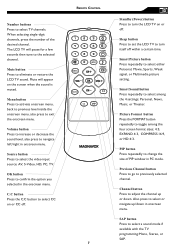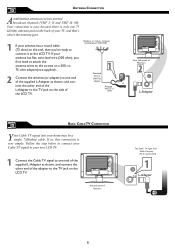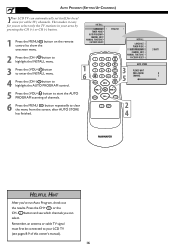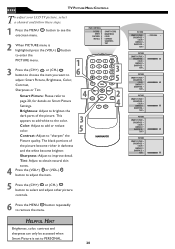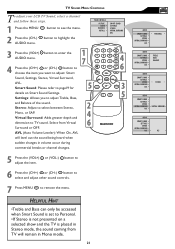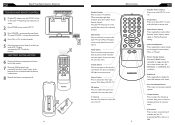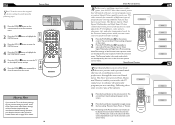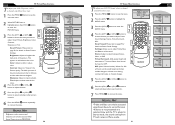Magnavox 20MF605T Support Question
Find answers below for this question about Magnavox 20MF605T - 20" Lcd Tv.Need a Magnavox 20MF605T manual? We have 4 online manuals for this item!
Question posted by raejoi on March 8th, 2023
Antenna Not Finding Channels And Factory Reset Button Not Responding
Why is my factory reset button unresponsive?I am trying to hook up an antenna but it isn't finding any channels. I've tested the antenna on other tvs so thats not the problem. So I was hoping a factory reset might help the situation, but the tv will not respond when the factory reset button is pushed
Current Answers
Answer #1: Posted by SonuKumar on March 8th, 2023 6:49 PM
If the antenna on your Magnavox 20MF605T TV is not finding channels and the factory reset button is not responding, here are a few things you can try:
- Check the antenna connection: Make sure the antenna is properly connected to the TV. Loose connections can cause issues with channel scanning and reception.
- Rescan for channels: Try rescanning for channels on your TV. Sometimes, a weak or interrupted signal can cause issues with channel scanning. Go to your TV's menu, select the channel setup option, and choose the option to scan for channels.
- Check for firmware updates: Check to see if there are any firmware updates available for your TV. Firmware updates can often resolve issues with TV functionality.
- Try a different antenna: If the issue persists, try using a different antenna. A weak or damaged antenna can cause issues with channel reception.
- Perform a hard reset: If the factory reset button is not responding, try performing a hard reset. To do this, unplug the TV from the power source, wait for a few minutes, and then plug it back in. Then, try pressing the factory reset button again.
- Contact Magnavox customer support: If none of the above steps work, you may need to contact Magnavox customer support for further assistance. They can provide you with additional troubleshooting steps or recommend a repair service.
Please respond to my effort to provide you with the best possible solution by using the "Acceptable Solution" and/or the "Helpful" buttons when the answer has proven to be helpful.
Regards,
Sonu
Your search handyman for all e-support needs!!
Related Magnavox 20MF605T Manual Pages
Similar Questions
Is There A Reset Button On My Magnavox 42mf521d - 42' Lcd Tv ?
(Posted by lanmarkent 10 years ago)
Can I Hook Up Speakers To This Tv? (some Dvds Are Difficult To Hear.)
(Posted by fehgran 11 years ago)
Help Me Fix My Magnavox Lcd Tv 37mf231d/331d/321d Keeps Blinking And Will Not T
Help me fix my magnavox LCD TV 37mf231d/331d/321d keeps blinking and will not turn on and off. W...
Help me fix my magnavox LCD TV 37mf231d/331d/321d keeps blinking and will not turn on and off. W...
(Posted by morrellja 11 years ago)
What Do I Do To Get Reception Of Local Channels?
I do not have cable or satelite.....I have an antenae. Several times now I have ran the channel sear...
I do not have cable or satelite.....I have an antenae. Several times now I have ran the channel sear...
(Posted by mdperez 11 years ago)