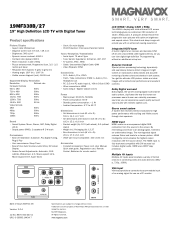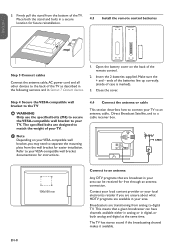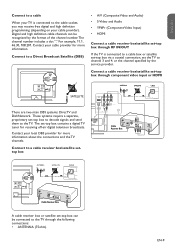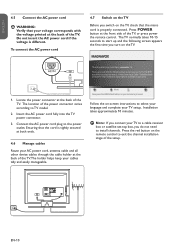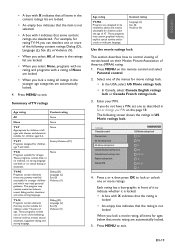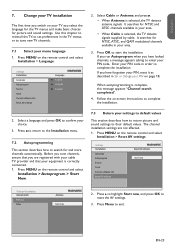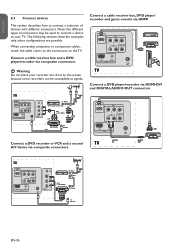Magnavox 19MF338B Support Question
Find answers below for this question about Magnavox 19MF338B - 19" LCD TV.Need a Magnavox 19MF338B manual? We have 3 online manuals for this item!
Question posted by anniefourgolf on February 6th, 2014
Setting Up With Digital Antenna
How do I scan for channels and I cannot find a setting for antenna
Current Answers
Related Magnavox 19MF338B Manual Pages
Similar Questions
How To Do A Channel Scan For Non Cable Antenna
(Posted by mtheusch 8 years ago)
My Magnavox 19me402v/f7 Has No Power
my magnavox 19me402v/f7 has no power, I try to turn it on but nothing happens, no blinking lights, n...
my magnavox 19me402v/f7 has no power, I try to turn it on but nothing happens, no blinking lights, n...
(Posted by lcordero370 10 years ago)
Digital Antenna Doesn't Work On Digital Magnavox Why>
I have tried two different antennas on my magnavox 19" all digital tv and it can not find any channe...
I have tried two different antennas on my magnavox 19" all digital tv and it can not find any channe...
(Posted by reneethanig 11 years ago)
Magnavox 32mf338b -32' Lcd Tv Is Not Working - I Cannot Get It To Power On.
My Magnavox 32MF338B -32" LCD TV is not working (purchased 12/2008)- I cannot get it to power on. It...
My Magnavox 32MF338B -32" LCD TV is not working (purchased 12/2008)- I cannot get it to power on. It...
(Posted by suzzers 12 years ago)
15mf605t Lcd Tv
15mf605t Lcd Tv display on then off problem. I have replaced the back light inverter board same prob...
15mf605t Lcd Tv display on then off problem. I have replaced the back light inverter board same prob...
(Posted by garycanoe 13 years ago)