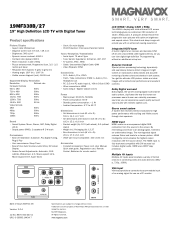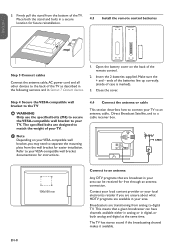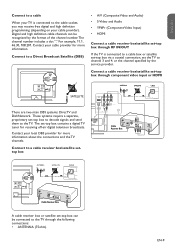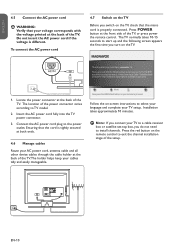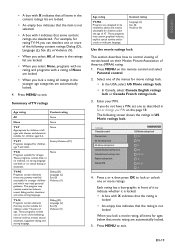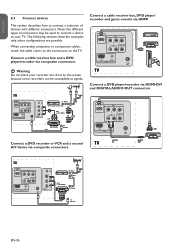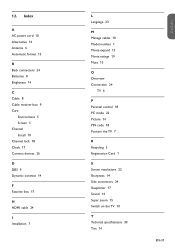Magnavox 19MF338B Support Question
Find answers below for this question about Magnavox 19MF338B - 19" LCD TV.Need a Magnavox 19MF338B manual? We have 3 online manuals for this item!
Question posted by Jcatnat4313 on March 24th, 2013
Magnavox Streaming Box
my magnavox streaming device will not connect to the internet.......my building has wi-fi builty in connection is gooc
Current Answers
Related Magnavox 19MF338B Manual Pages
Similar Questions
When I Turn It On It Will Blink For About 10 Min. Then Turn On My Magnavox Lcd F
Magnavox LCD Flat TV mod. 37MF331D/37
Magnavox LCD Flat TV mod. 37MF331D/37
(Posted by Goldeneagle215 8 years ago)
Can I Watch Tv With A Cable, And Not A Cable Box?
(Posted by Lisacoleman 10 years ago)
My Magnavox 19me402v/f7 Has No Power
my magnavox 19me402v/f7 has no power, I try to turn it on but nothing happens, no blinking lights, n...
my magnavox 19me402v/f7 has no power, I try to turn it on but nothing happens, no blinking lights, n...
(Posted by lcordero370 10 years ago)
Magnavox 20mf 251w Lcd Tv Driver
Looking for a way to use my magnavox 20mf 251w LCD TV as a monitor for my PC. I need to know where t...
Looking for a way to use my magnavox 20mf 251w LCD TV as a monitor for my PC. I need to know where t...
(Posted by aok2 12 years ago)
15mf605t Lcd Tv
15mf605t Lcd Tv display on then off problem. I have replaced the back light inverter board same prob...
15mf605t Lcd Tv display on then off problem. I have replaced the back light inverter board same prob...
(Posted by garycanoe 13 years ago)