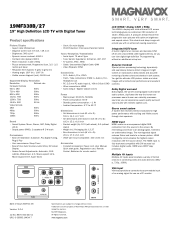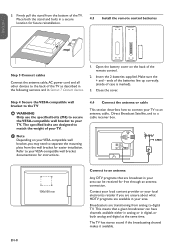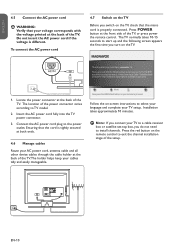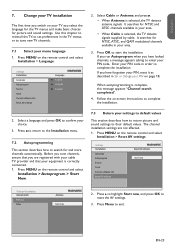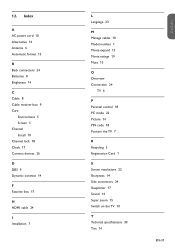Magnavox 19MF338B Support Question
Find answers below for this question about Magnavox 19MF338B - 19" LCD TV.Need a Magnavox 19MF338B manual? We have 3 online manuals for this item!
Question posted by samot on September 8th, 2014
Magnavox Model 19mf338b/f7 Has No Sound How To Fix
The person who posted this question about this Magnavox product did not include a detailed explanation. Please use the "Request More Information" button to the right if more details would help you to answer this question.
Current Answers
Related Magnavox 19MF338B Manual Pages
Similar Questions
How To Fix Magnavox Lcd Tv Model 32mf231d
(Posted by eajeremy 10 years ago)
Tv Made Small Pop Sound And Went Dead!! Magnavox Model # 19me402v/f7
(Posted by fconder 10 years ago)
Magnavox 19mf338b/f7
This was my mother's TV I bought for her when she was in a nursing home. It was in English. She pass...
This was my mother's TV I bought for her when she was in a nursing home. It was in English. She pass...
(Posted by dcinelli1 11 years ago)
Digital Antenna Doesn't Work On Digital Magnavox Why>
I have tried two different antennas on my magnavox 19" all digital tv and it can not find any channe...
I have tried two different antennas on my magnavox 19" all digital tv and it can not find any channe...
(Posted by reneethanig 11 years ago)
Magnavox Model 19mf338b/f7 Setup Instructions
(Posted by Anonymous-50269 12 years ago)