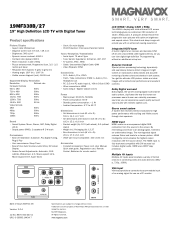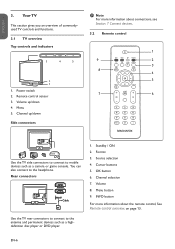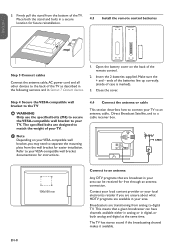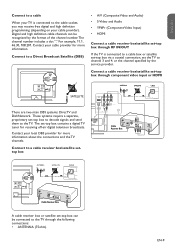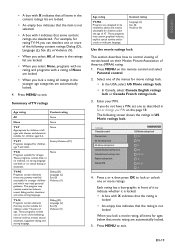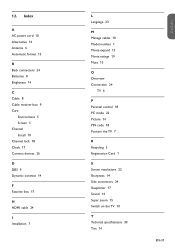Magnavox 19MF338B Support Question
Find answers below for this question about Magnavox 19MF338B - 19" LCD TV.Need a Magnavox 19MF338B manual? We have 3 online manuals for this item!
Question posted by dcinelli1 on May 8th, 2013
Magnavox 19mf338b/f7
This was my mother's TV I bought for her when she was in a nursing home. It was in English. She passed, I got her stuff and I hooked up the TV and everything is in French! I've gone through the menu and can't find where to change the language. Of course it's all in French, but I can deduce the options and no where is there one for "langage or langue ". Can you help or did the TV get fried during transportation.
Current Answers
Answer #1: Posted by customerrelation on May 15th, 2013 1:22 PM
Would you please forward your email address to [email protected] and one of our team members will help you. Thank you. Magnavox.
Related Magnavox 19MF338B Manual Pages
Similar Questions
Magnavox Model 19mf338b/f7 Has No Sound How To Fix
(Posted by samot 9 years ago)
My Magnavox 19me402v/f7 Has No Power
my magnavox 19me402v/f7 has no power, I try to turn it on but nothing happens, no blinking lights, n...
my magnavox 19me402v/f7 has no power, I try to turn it on but nothing happens, no blinking lights, n...
(Posted by lcordero370 10 years ago)
Magnavox Model 19mf338b/f7 Setup Instructions
(Posted by Anonymous-50269 12 years ago)
Magnavox 20mf 251w Lcd Tv Driver
Looking for a way to use my magnavox 20mf 251w LCD TV as a monitor for my PC. I need to know where t...
Looking for a way to use my magnavox 20mf 251w LCD TV as a monitor for my PC. I need to know where t...
(Posted by aok2 12 years ago)
15mf605t Lcd Tv
15mf605t Lcd Tv display on then off problem. I have replaced the back light inverter board same prob...
15mf605t Lcd Tv display on then off problem. I have replaced the back light inverter board same prob...
(Posted by garycanoe 13 years ago)