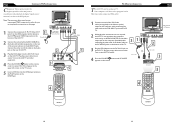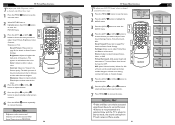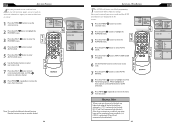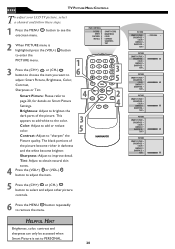Magnavox 15MF605T Support Question
Find answers below for this question about Magnavox 15MF605T - 15" Lcd Tv.Need a Magnavox 15MF605T manual? We have 4 online manuals for this item!
Question posted by eot on July 4th, 2010
I Have Three 15mf605t/17 Hdtv Two Tv Have No Pictures.
"I Understand other customers had lost the picture on the same mode. Is there a factory defect. What is the solution to fix it.
Current Answers
Related Magnavox 15MF605T Manual Pages
Similar Questions
Magnavox Hdtv Model 15mf605t 17 How To Hook Up Power Cord
(Posted by escboandr 9 years ago)
How To Fix My Magnavox Hd Tv Monitor 15 Inch Model Number 15mf605t/17 Has Sound
But Screen Goes Black
But Screen Goes Black
(Posted by Nitdalec 10 years ago)
Magnavox Hd Tv Model 15mf605t/17.
sound is ok on the unit but we lost picture suddenly. screen is black.
sound is ok on the unit but we lost picture suddenly. screen is black.
(Posted by tomd426 11 years ago)
Programming Dtv Remote To Magnavox 15 Inch Lcd Tv Model 15mf605t/17
cannot find the right code for programming dtv remote
cannot find the right code for programming dtv remote
(Posted by deju8193 11 years ago)
Does Magnavox Model 30mw5405/17 Hdtv Need A Converter Box?
(Posted by masterlynk 11 years ago)