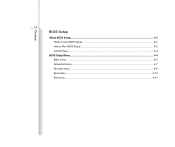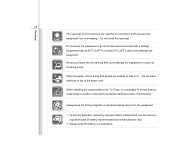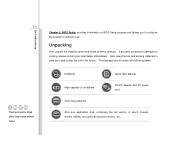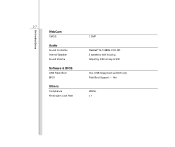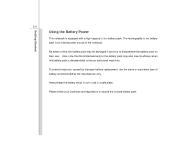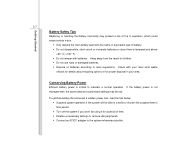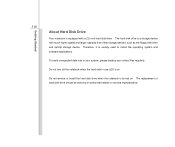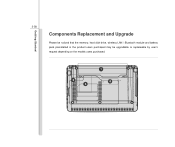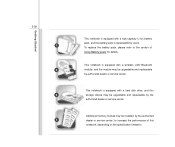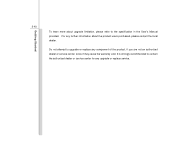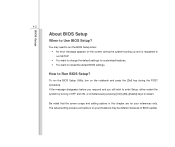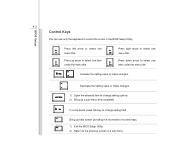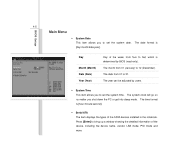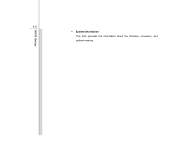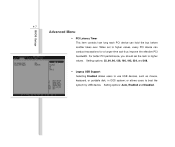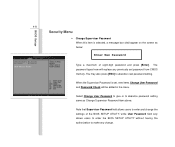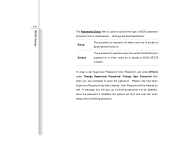MSI U230 Support Question
Find answers below for this question about MSI U230.Need a MSI U230 manual? We have 1 online manual for this item!
Question posted by Nicolu on July 24th, 2014
Msi U230 How To Replace Bios
The person who posted this question about this MSI product did not include a detailed explanation. Please use the "Request More Information" button to the right if more details would help you to answer this question.
Current Answers
Related MSI U230 Manual Pages
Similar Questions
Msi U230 Manual Guide My Laptop Did Not Boot
My laptop suddenly went off and was later powered on but did not boot.
My laptop suddenly went off and was later powered on but did not boot.
(Posted by pelumiola 10 years ago)
My Msi U230 Windows7
my netbook is telling me to consider replacing battery it is 18monhs old how soon do i need to repla...
my netbook is telling me to consider replacing battery it is 18monhs old how soon do i need to repla...
(Posted by Anonymous-62146 11 years ago)
Msi U230 Microphone Not Working.
How can I activate the MSI U230 Microphone which is not workiing ?
How can I activate the MSI U230 Microphone which is not workiing ?
(Posted by vitorurner 11 years ago)