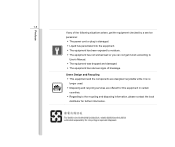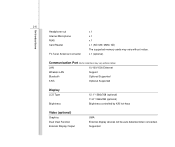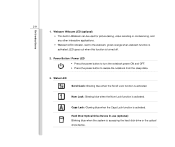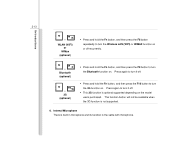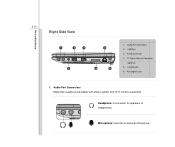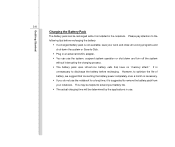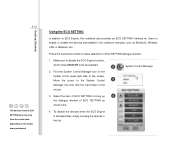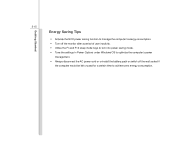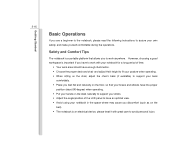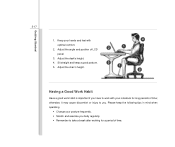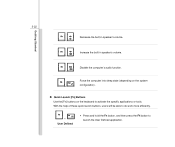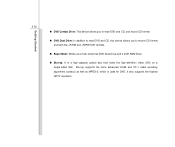MSI U230 Support Question
Find answers below for this question about MSI U230.Need a MSI U230 manual? We have 1 online manual for this item!
Question posted by vitorurner on April 26th, 2012
Msi U230 Microphone Not Working.
How can I activate the MSI U230 Microphone which is not workiing ?
Current Answers
Related MSI U230 Manual Pages
Similar Questions
Msi U230 Manual Guide My Laptop Did Not Boot
My laptop suddenly went off and was later powered on but did not boot.
My laptop suddenly went off and was later powered on but did not boot.
(Posted by pelumiola 10 years ago)
Bios Password Retrieval
the bios password of my laptop has been activated and I can no longer access the windows. I tried to...
the bios password of my laptop has been activated and I can no longer access the windows. I tried to...
(Posted by fatimalogarta1993 10 years ago)
I Have A Msi U180 Which Is Stuck In Sleep Mode.
Can turn it of and on but stays in sleep mode,
Can turn it of and on but stays in sleep mode,
(Posted by gsnet 11 years ago)