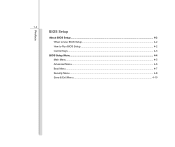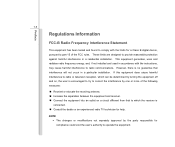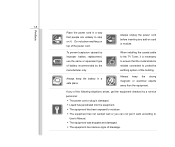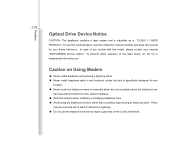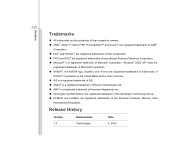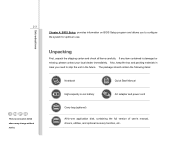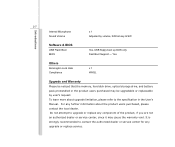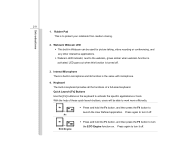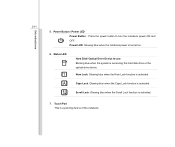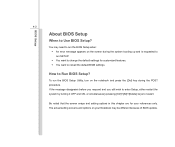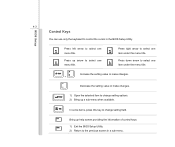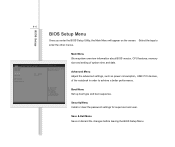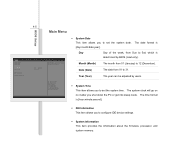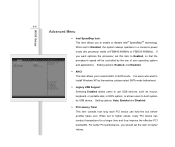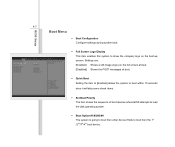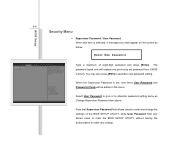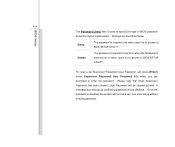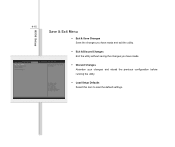MSI CR400 Support Question
Find answers below for this question about MSI CR400.Need a MSI CR400 manual? We have 1 online manual for this item!
Question posted by fatimalogarta1993 on May 4th, 2013
Bios Password Retrieval
the bios password of my laptop has been activated and I can no longer access the windows. I tried to enter my password but it did not work.
Current Answers
Answer #1: Posted by TommyKervz on May 4th, 2013 3:09 AM
Greetings - To regain access you will have to reset the bios - To do that (While the laptop is OFF - bigger battery removed - power adapter unpluged) you will have to open up the laptop and look for a coin like battery which will probably be case in a yollow plastics with two small cables going from it to a small white socket plug plugged onto the motherboard. Unplug the small white socket and put it aside > press and hold the power button for 15 seconds (to use up any surviving eletrolytes from the board) > leave the laptop alone for 5 -10 minutes > plug back the bios battery on the board. Put back every otherthing (except the bigger battery) > Plug on the power adapter and turn on the laptop and observe. The bios password should no be no more. Hope this helps.
Related MSI CR400 Manual Pages
Similar Questions
Help Me Bios Password
I forget my bios password of my laptop .my laptop is msi cx640 ... please give me orginal password f...
I forget my bios password of my laptop .my laptop is msi cx640 ... please give me orginal password f...
(Posted by reza2402 1 year ago)
Bios Password Reset
Hi! I have an MSI CX640, My laptop don't boot at all! I have troubleshoot the problem it is with the...
Hi! I have an MSI CX640, My laptop don't boot at all! I have troubleshoot the problem it is with the...
(Posted by chellenjosue 7 years ago)
Problems On Windows 8
I have successfuly installed windows 8 on MSI CR400 but problem is, when i run windows 8, after an h...
I have successfuly installed windows 8 on MSI CR400 but problem is, when i run windows 8, after an h...
(Posted by princeraj326 9 years ago)
Restore To Factory Setting Msi Cr400 With Windows 7 Via Boot Menu Or Bios
How do i restore to factory setting my MSI CR400 with OS windows 7 using boot menu or BIOS. I do not...
How do i restore to factory setting my MSI CR400 with OS windows 7 using boot menu or BIOS. I do not...
(Posted by dennisbeltran30 10 years ago)
Msi Cr400 Laptop Randomly Shutdown During Windows Start-up!!
When I turn on my unit its automatically shutdown, I try several ways but still no luck, more info. ...
When I turn on my unit its automatically shutdown, I try several ways but still no luck, more info. ...
(Posted by robbyrhobz 12 years ago)