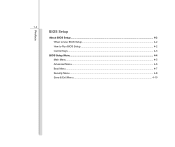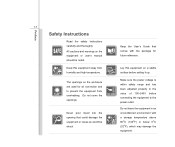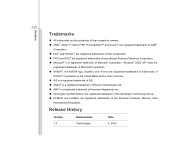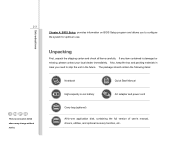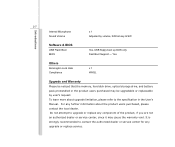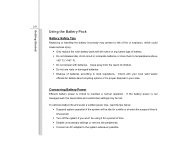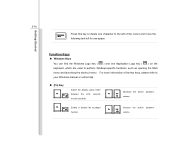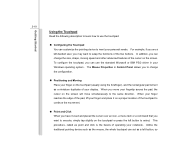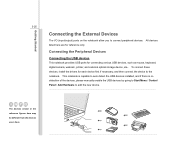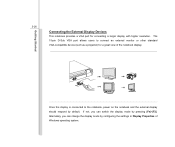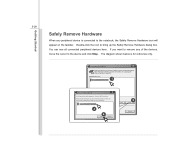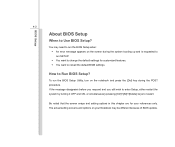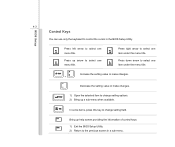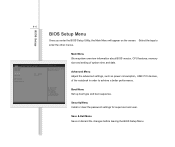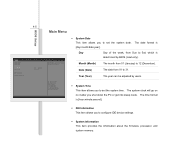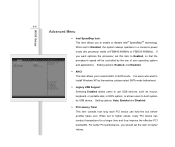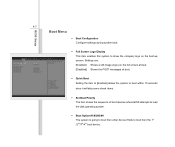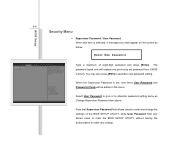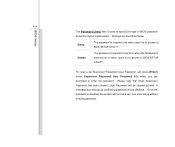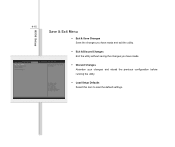MSI CR400 Support Question
Find answers below for this question about MSI CR400.Need a MSI CR400 manual? We have 1 online manual for this item!
Question posted by dennisbeltran30 on June 12th, 2013
Restore To Factory Setting Msi Cr400 With Windows 7 Via Boot Menu Or Bios
How do i restore to factory setting my MSI CR400 with OS windows 7 using boot menu or BIOS. I do not have CD of the OS.
Current Answers
Answer #1: Posted by TommyKervz on June 12th, 2013 4:52 AM
Greetings -Try to
1. Power On the laptop
2. Press the 'f3' key repeatedly when the MSI logo appears
This should ivoke the Recovery Mode if there is a Recovery Partition in the laptop's hard drive.
Hope I helpedRelated MSI CR400 Manual Pages
Similar Questions
Reset Factory Settings
How can i reset factory settings of my msi cr410??pls. Help me.
How can i reset factory settings of my msi cr410??pls. Help me.
(Posted by kirkgobas 9 years ago)
Is The Msi Cr400 Drivers For Windows 7 Is Also Supported For Windows 8?
(Posted by gkamum 10 years ago)
Is There A Reset Botton
I opened my MSI cr400 then it turns to bios boot i pressed esc then save and exit then enter, after ...
I opened my MSI cr400 then it turns to bios boot i pressed esc then save and exit then enter, after ...
(Posted by chisoy08 11 years ago)
How To Reset To Factory Settings?
how to reset to factory settings?
how to reset to factory settings?
(Posted by sinclair82 11 years ago)
Msi Cr400 Laptop Randomly Shutdown During Windows Start-up!!
When I turn on my unit its automatically shutdown, I try several ways but still no luck, more info. ...
When I turn on my unit its automatically shutdown, I try several ways but still no luck, more info. ...
(Posted by robbyrhobz 12 years ago)