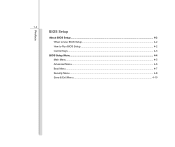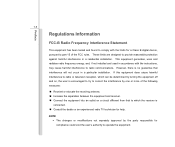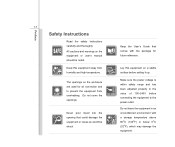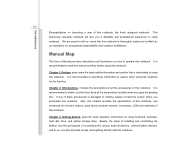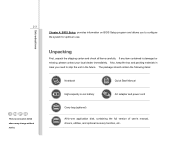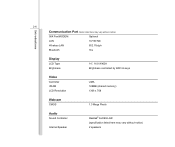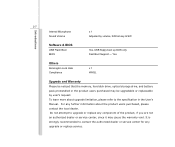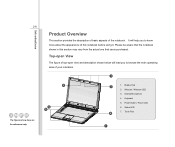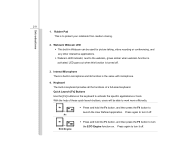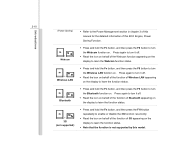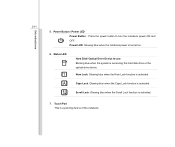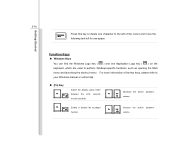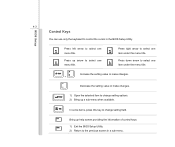MSI CR400 Support Question
Find answers below for this question about MSI CR400.Need a MSI CR400 manual? We have 1 online manual for this item!
Question posted by chisoy08 on February 7th, 2013
Is There A Reset Botton
I opened my MSI cr400 then it turns to bios boot i pressed esc then save and exit then enter, after that the screen wont display anything only black. What to do? any reset botton to press?
Current Answers
Related MSI CR400 Manual Pages
Similar Questions
About Turning On The Screen
when i turn of my msi after a minute the screen automatically turnon or the lights of the screen tur...
when i turn of my msi after a minute the screen automatically turnon or the lights of the screen tur...
(Posted by shelegaspi 10 years ago)
Restore To Factory Setting Msi Cr400 With Windows 7 Via Boot Menu Or Bios
How do i restore to factory setting my MSI CR400 with OS windows 7 using boot menu or BIOS. I do not...
How do i restore to factory setting my MSI CR400 with OS windows 7 using boot menu or BIOS. I do not...
(Posted by dennisbeltran30 10 years ago)
Black Screen, Missing Operating System On Msi X410 Laptop On Bootup
I got the above message, deleting files while pressing f3 for the recovery procedure. Because it was...
I got the above message, deleting files while pressing f3 for the recovery procedure. Because it was...
(Posted by sergiossergiou1974 11 years ago)
The Screen Is All Black
I asked my fried to reformat my cr400 notebook. In the middle of his work brown out came and interru...
I asked my fried to reformat my cr400 notebook. In the middle of his work brown out came and interru...
(Posted by jakeespr24 11 years ago)
Msi Cr400 Laptop Randomly Shutdown During Windows Start-up!!
When I turn on my unit its automatically shutdown, I try several ways but still no luck, more info. ...
When I turn on my unit its automatically shutdown, I try several ways but still no luck, more info. ...
(Posted by robbyrhobz 12 years ago)