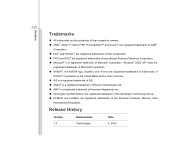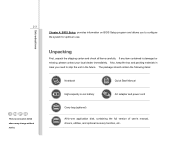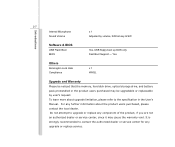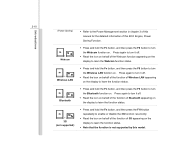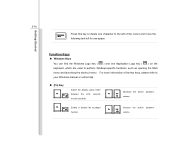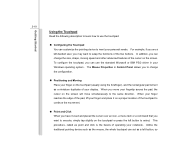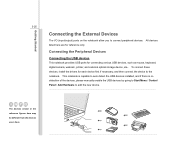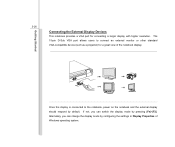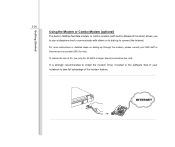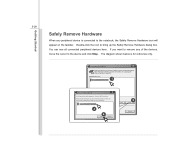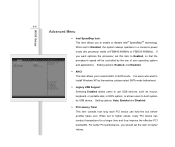MSI CR400 Support Question
Find answers below for this question about MSI CR400.Need a MSI CR400 manual? We have 1 online manual for this item!
Question posted by gkamum on May 25th, 2013
Is The Msi Cr400 Drivers For Windows 7 Is Also Supported For Windows 8?
The person who posted this question about this MSI product did not include a detailed explanation. Please use the "Request More Information" button to the right if more details would help you to answer this question.
Current Answers
Related MSI CR400 Manual Pages
Similar Questions
Windows 8 Problem On Msi Cr400
I checked my system requirements. I have 4GB Ram, Core 2 Processor, Graphics NVDIA GForce WDDM Graph...
I checked my system requirements. I have 4GB Ram, Core 2 Processor, Graphics NVDIA GForce WDDM Graph...
(Posted by princeraj326 9 years ago)
Problems On Windows 8
I have successfuly installed windows 8 on MSI CR400 but problem is, when i run windows 8, after an h...
I have successfuly installed windows 8 on MSI CR400 but problem is, when i run windows 8, after an h...
(Posted by princeraj326 9 years ago)
Search Driver Msi Vr601 Card Reader Windows 7
After Go To Windows 7 The driver Msi Vr601 Card Reader Not Good thank You
After Go To Windows 7 The driver Msi Vr601 Card Reader Not Good thank You
(Posted by cseraud 10 years ago)
Restore To Factory Setting Msi Cr400 With Windows 7 Via Boot Menu Or Bios
How do i restore to factory setting my MSI CR400 with OS windows 7 using boot menu or BIOS. I do not...
How do i restore to factory setting my MSI CR400 with OS windows 7 using boot menu or BIOS. I do not...
(Posted by dennisbeltran30 10 years ago)
Msi Cr400 Laptop Randomly Shutdown During Windows Start-up!!
When I turn on my unit its automatically shutdown, I try several ways but still no luck, more info. ...
When I turn on my unit its automatically shutdown, I try several ways but still no luck, more info. ...
(Posted by robbyrhobz 12 years ago)