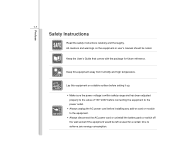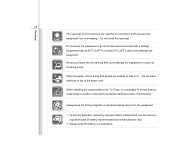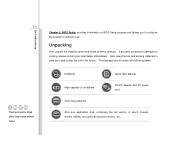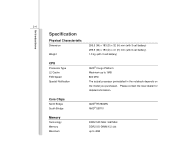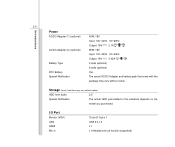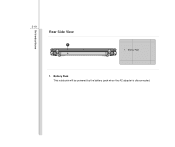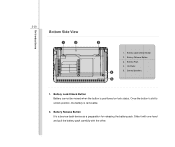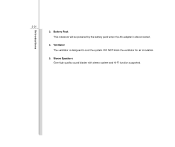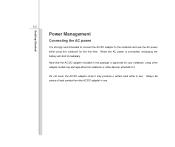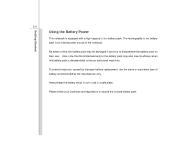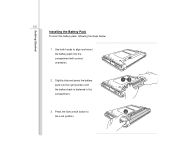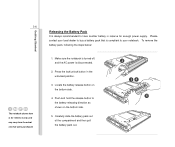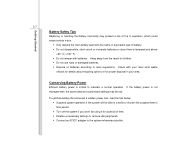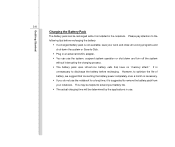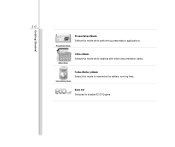MSI U230 Support Question
Find answers below for this question about MSI U230.Need a MSI U230 manual? We have 1 online manual for this item!
Question posted by Anonymous-62146 on June 10th, 2012
My Msi U230 Windows7
Current Answers
Answer #1: Posted by TATSU on June 11th, 2012 5:04 AM
It depands on how long the NB can be turned on with full load ( u can use some 3rd party free soft to loadup your system to 100% » use for example Burnin test for whole system or OCCT-for CPU,RAM,GC separted testing« )
I decide to by new battery if the sys shuts down before 20-30min duration of test.
I found 1 batterry on amazon for 35$.
Related MSI U230 Manual Pages
Similar Questions
My laptop suddenly went off and was later powered on but did not boot.
the bios password of my laptop has been activated and I can no longer access the windows. I tried to...
My msi cx620 shut down by itself and won't start again. My charger was replaced once but it has a gr...