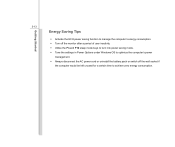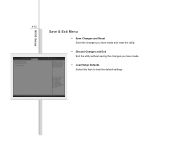MSI U180 Support Question
Find answers below for this question about MSI U180.Need a MSI U180 manual? We have 1 online manual for this item!
Question posted by davidvincent54 on December 23rd, 2013
Msi U180
how do i reset to factory settings
Current Answers
Related MSI U180 Manual Pages
Similar Questions
Reset Factory Settings
How can i reset factory settings of my msi cr410??pls. Help me.
How can i reset factory settings of my msi cr410??pls. Help me.
(Posted by kirkgobas 9 years ago)
Hi I Am New Member To The Forum,i Had Problem With The Hinges And Screen Lid An
Hi I am new member to the forum,I had problem with the hinges and screen lid and changed these but a...
Hi I am new member to the forum,I had problem with the hinges and screen lid and changed these but a...
(Posted by surefriends 9 years ago)
Msi U180 Resolution 1024x600 Help
Hello, I have just used my recovery disk on my MSI U180 notebook and now its not showing the resolut...
Hello, I have just used my recovery disk on my MSI U180 notebook and now its not showing the resolut...
(Posted by waynetaylor918 9 years ago)
Restore To Factory Setting Msi Cr400 With Windows 7 Via Boot Menu Or Bios
How do i restore to factory setting my MSI CR400 with OS windows 7 using boot menu or BIOS. I do not...
How do i restore to factory setting my MSI CR400 with OS windows 7 using boot menu or BIOS. I do not...
(Posted by dennisbeltran30 10 years ago)
How To Reset To Factory Settings?
how to reset to factory settings?
how to reset to factory settings?
(Posted by sinclair82 11 years ago)