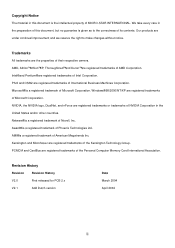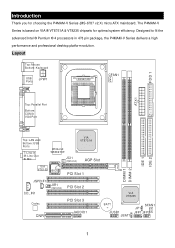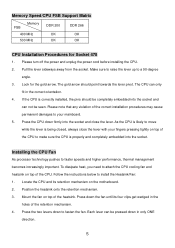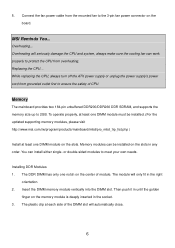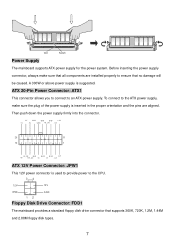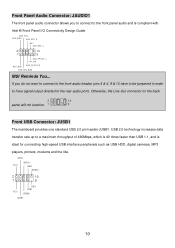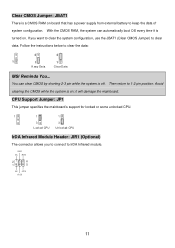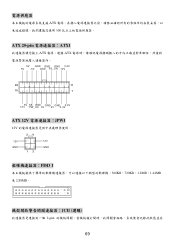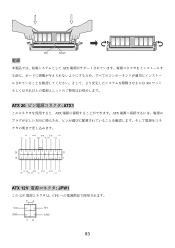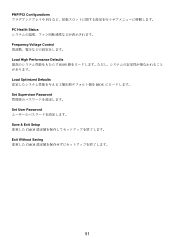MSI P4MAM-V Support Question
Find answers below for this question about MSI P4MAM-V - Motherboard - Micro ATX.Need a MSI P4MAM-V manual? We have 1 online manual for this item!
Question posted by wwwfsddfdf on July 22nd, 2014
Improved performance
How can I get more speed out of this board?
Current Answers
Related MSI P4MAM-V Manual Pages
Similar Questions
Which Way I Need To Put Cmos Battery
Which way i need to put cmos battery
Which way i need to put cmos battery
(Posted by Anonymous-172123 1 year ago)
Msi H55m P33 Boot Loops On Start Or When Trying To Install Os From Usb.
Hi, i have installed this micro atx build that consist of a msi mobo h55m-p33 with 2gb ram, 320gb hd...
Hi, i have installed this micro atx build that consist of a msi mobo h55m-p33 with 2gb ram, 320gb hd...
(Posted by jmhestrada 6 years ago)
How To Download
How to download MSI P55M-GD45 - LGA 1156 Intel P55 Micro ATX Motherboard ManualThanks
How to download MSI P55M-GD45 - LGA 1156 Intel P55 Micro ATX Motherboard ManualThanks
(Posted by droidxacer 7 years ago)
About Capacitor Motherboards
i want know what type of capacitor near cpu motherboard!?thank you
i want know what type of capacitor near cpu motherboard!?thank you
(Posted by irajabi 8 years ago)
Have A Good Motherboard Micro-star Ms Fc Model 9121, And Where We Do not Conec
(Posted by jorgerodriguezlosada 10 years ago)