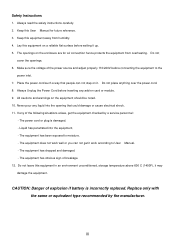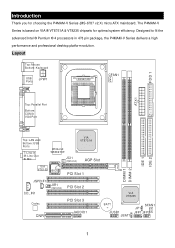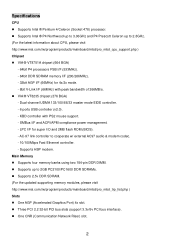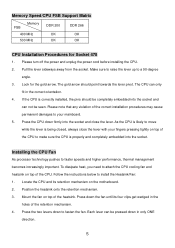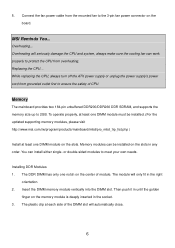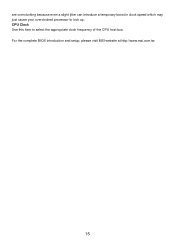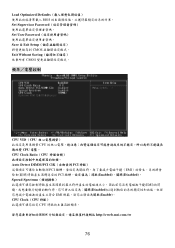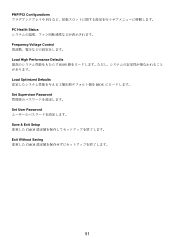MSI P4MAM-V - Motherboard - Micro ATX Support and Manuals
Get Help and Manuals for this MSI item

Most Recent MSI P4MAM-V Questions
Need Vga Driver For Msi Ms 6787 Ver 2
i need all drivers for msi ms 6787 ver 2 plz help me
i need all drivers for msi ms 6787 ver 2 plz help me
(Posted by ashutoshrajput925 9 years ago)
Popular MSI P4MAM-V Manual Pages
MSI P4MAM-V Reviews
We have not received any reviews for MSI yet.