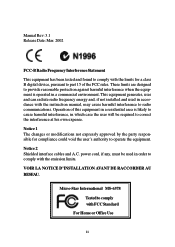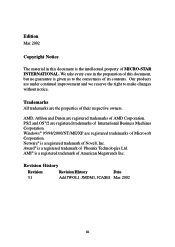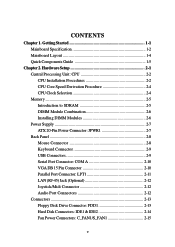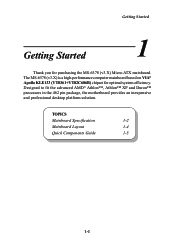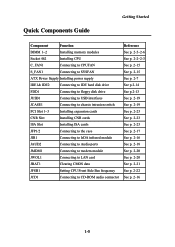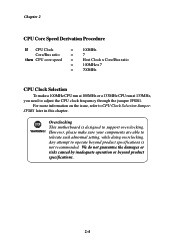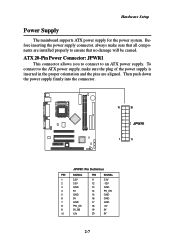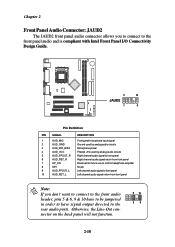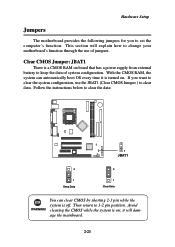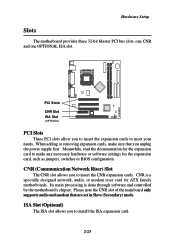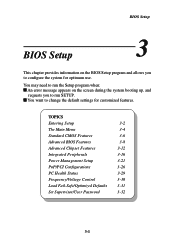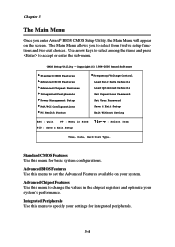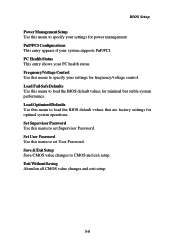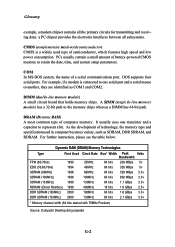MSI MS 6378 Support Question
Find answers below for this question about MSI MS 6378 - Motherboard - Micro ATX.Need a MSI MS 6378 manual? We have 1 online manual for this item!
Question posted by hcabiche05 on November 24th, 2012
To Upgrade The Original Memoy In My Desk Top / Ms 6378 Motherboard
I want to upgade memoy in my desk top computer , what memery value should I buy to upgrade it
Current Answers
Related MSI MS 6378 Manual Pages
Similar Questions
How To Download
How to download MSI P55M-GD45 - LGA 1156 Intel P55 Micro ATX Motherboard ManualThanks
How to download MSI P55M-GD45 - LGA 1156 Intel P55 Micro ATX Motherboard ManualThanks
(Posted by droidxacer 7 years ago)
Power Sw
Would anyone like to explain me about detail pins for power sw and hdd led? a I got confious which o...
Would anyone like to explain me about detail pins for power sw and hdd led? a I got confious which o...
(Posted by Anonymous-99679 11 years ago)
Network Drivers For The Msi K9a Platinum
it seems that msi stop giving support for their motherboards and since thats the case I won't buy an...
it seems that msi stop giving support for their motherboards and since thats the case I won't buy an...
(Posted by srt8jeepgc 12 years ago)
Ms-6378 Ver :3 Motherboard
my girlfriend son had taken off the wires from the main-board but cant replace them, am trying to as...
my girlfriend son had taken off the wires from the main-board but cant replace them, am trying to as...
(Posted by jahdelphian 12 years ago)