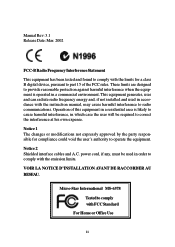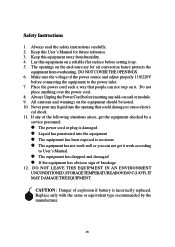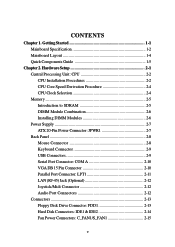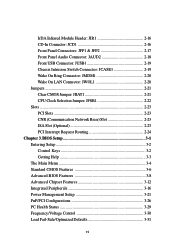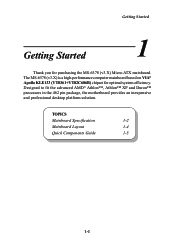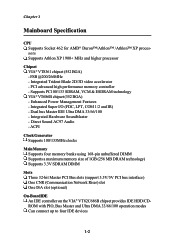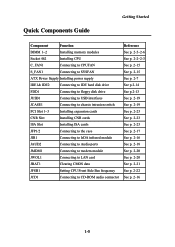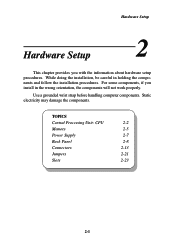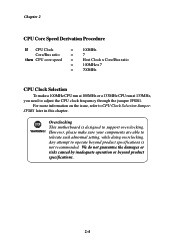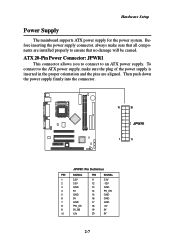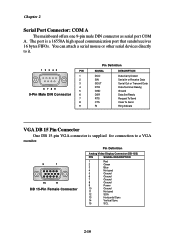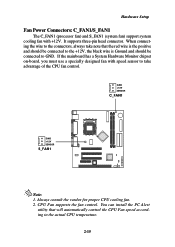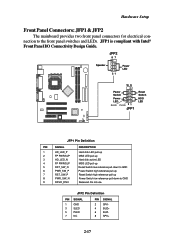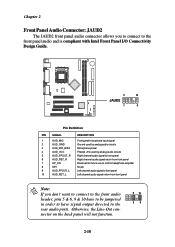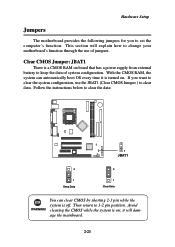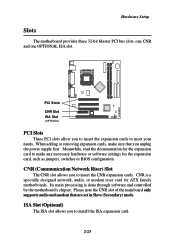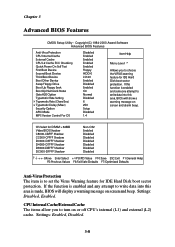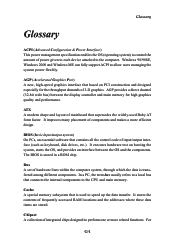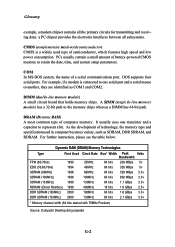MSI MS 6378 Support Question
Find answers below for this question about MSI MS 6378 - Motherboard - Micro ATX.Need a MSI MS 6378 manual? We have 1 online manual for this item!
Question posted by Anonymous-99679 on February 20th, 2013
Power Sw
Current Answers
Answer #1: Posted by tintinb on March 5th, 2013 11:12 PM
http://www.helpowl.com/manuals/MSI/MS6378/21279
If you have more questions, please don't hesitate to ask here at HelpOwl. Experts here are always willing to answer your questions to the best of our knowledge and expertise.
Regards,
Tintin
Related MSI MS 6378 Manual Pages
Similar Questions
I want to upgade memoy in my desk top computer , what memery value should I buy to upgrade it
my girlfriend son had taken off the wires from the main-board but cant replace them, am trying to as...