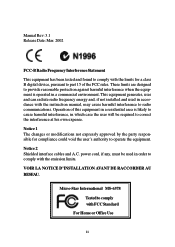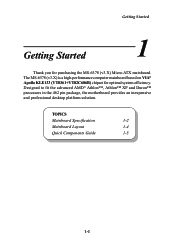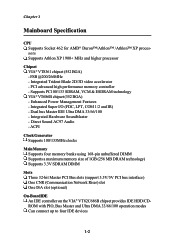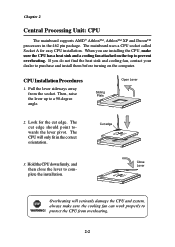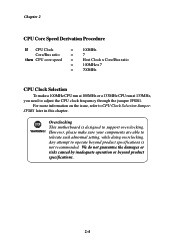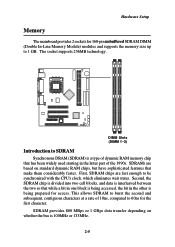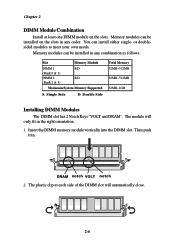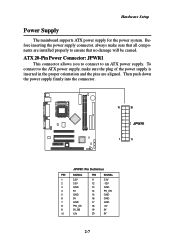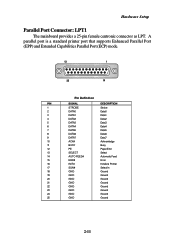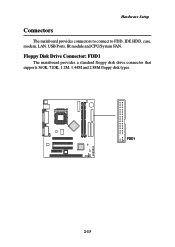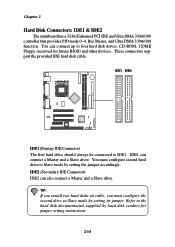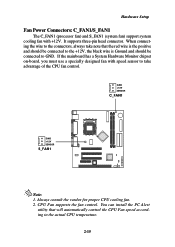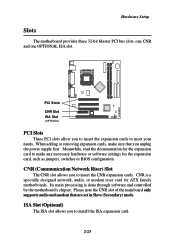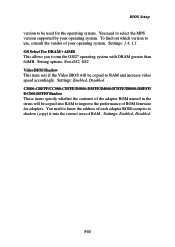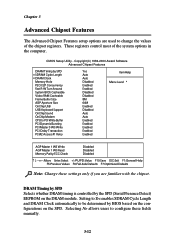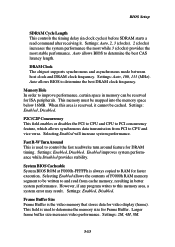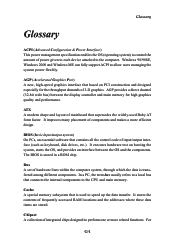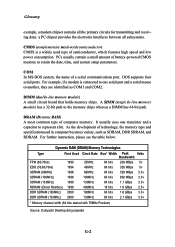MSI MS 6378 Support Question
Find answers below for this question about MSI MS 6378 - Motherboard - Micro ATX.Need a MSI MS 6378 manual? We have 1 online manual for this item!
Current Answers
Related MSI MS 6378 Manual Pages
Similar Questions
Power Sw
Would anyone like to explain me about detail pins for power sw and hdd led? a I got confious which o...
Would anyone like to explain me about detail pins for power sw and hdd led? a I got confious which o...
(Posted by Anonymous-99679 11 years ago)
I Wont Pm8m V Ms7104 Ver 1:0 Motherboard Manuwel
(Posted by achalageethgaya 11 years ago)
To Upgrade The Original Memoy In My Desk Top / Ms 6378 Motherboard
I want to upgade memoy in my desk top computer , what memery value should I buy to upgrade it
I want to upgade memoy in my desk top computer , what memery value should I buy to upgrade it
(Posted by hcabiche05 11 years ago)
Does My Msi P965 Neo (ms-7235) Support An Intel E5300 Processor?
My friend is giving away his computer so i wanted his processor, does my mother support it? maybe wi...
My friend is giving away his computer so i wanted his processor, does my mother support it? maybe wi...
(Posted by gonzalodiazh 11 years ago)
Ms-6378 Ver :3 Motherboard
my girlfriend son had taken off the wires from the main-board but cant replace them, am trying to as...
my girlfriend son had taken off the wires from the main-board but cant replace them, am trying to as...
(Posted by jahdelphian 12 years ago)