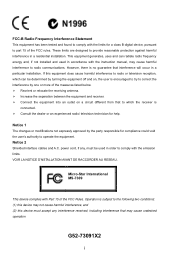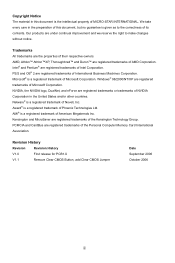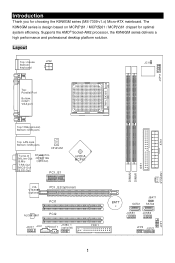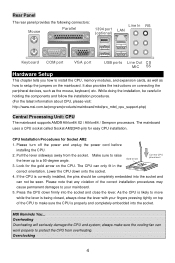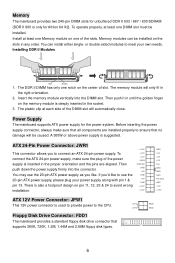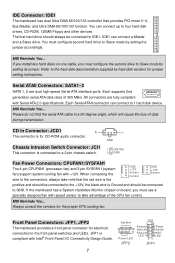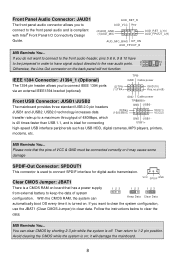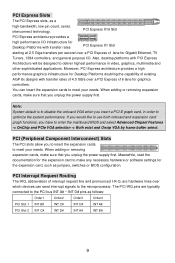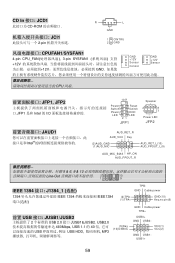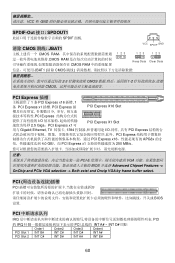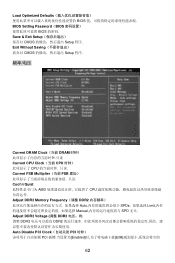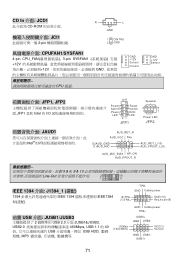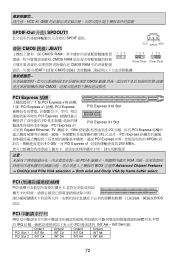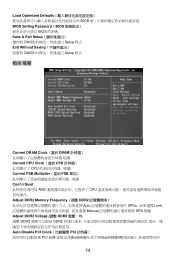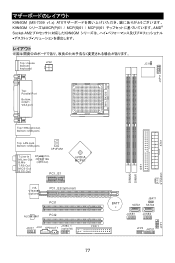MSI K9N6SGM-V Support Question
Find answers below for this question about MSI K9N6SGM-V - Motherboard - Micro ATX.Need a MSI K9N6SGM-V manual? We have 1 online manual for this item!
Question posted by bhaskarjalan60117 on February 6th, 2018
Restore Ms7309 Mobo.remove-reinsert Cmos Batt Hasn't Worked.need Help On Jumper
My PC just won't start this morning. Was working fine till last night. Power buttton pressed shows the led indicator on for a second or two and then goes off. I can hear the fan running and DVD ddrive opening closing ok. But no beep and power indicator LED is not glowing. Monitor shows no signal. Tried all basic troubleshooting including the CMOS Battery remove-reinsert (10 minute gap). Can anyone suggest if the jumper method is any good and if it is, would you please advise the procedure?
Current Answers
Related MSI K9N6SGM-V Manual Pages
Similar Questions
Which Way I Need To Put Cmos Battery
Which way i need to put cmos battery
Which way i need to put cmos battery
(Posted by Anonymous-172123 1 year ago)
Msi H55m P33 Boot Loops On Start Or When Trying To Install Os From Usb.
Hi, i have installed this micro atx build that consist of a msi mobo h55m-p33 with 2gb ram, 320gb hd...
Hi, i have installed this micro atx build that consist of a msi mobo h55m-p33 with 2gb ram, 320gb hd...
(Posted by jmhestrada 6 years ago)
I Need Pin Layout For Ms7309
i lost my manual and hooked all power supply conections right and all device wires but need to get a...
i lost my manual and hooked all power supply conections right and all device wires but need to get a...
(Posted by bgarvin 9 years ago)
How To Fix Date And Time My Ms-7309 Ver.1.3
my date and time i cant update becouz it always back, i already change my cmos battery but it not wo...
my date and time i cant update becouz it always back, i already change my cmos battery but it not wo...
(Posted by drigz36 10 years ago)
I Snapped In Additional 1gb Stick Ram But My Os Doesn't Indicate It.
(Posted by pinkfab4 11 years ago)