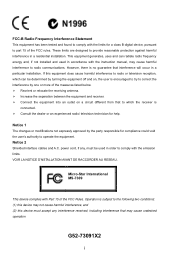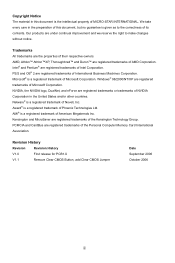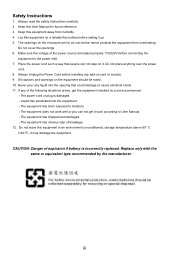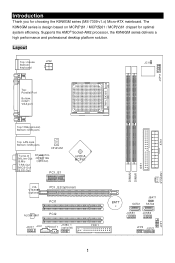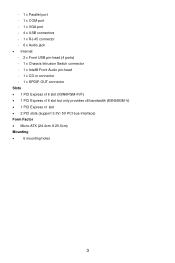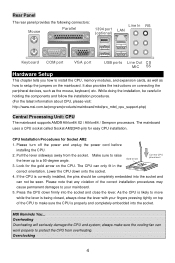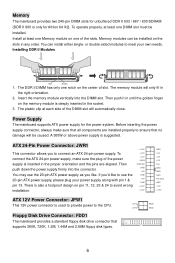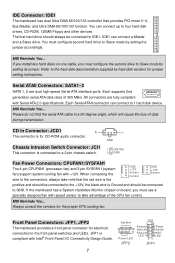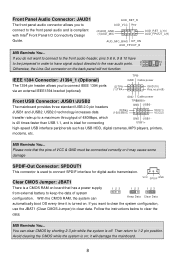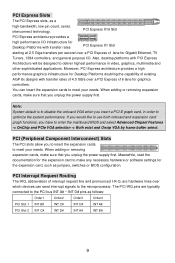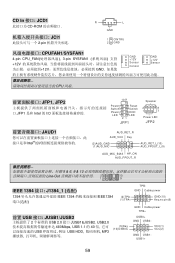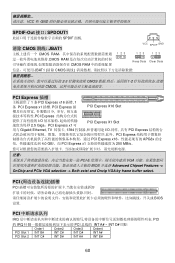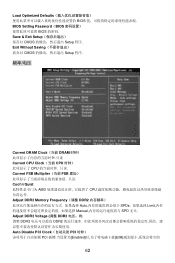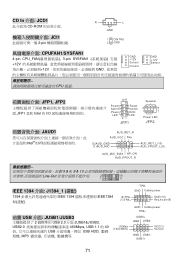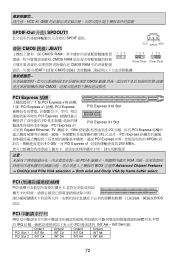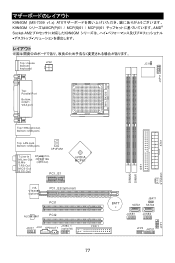MSI K9N6SGM-V Support Question
Find answers below for this question about MSI K9N6SGM-V - Motherboard - Micro ATX.Need a MSI K9N6SGM-V manual? We have 1 online manual for this item!
Question posted by drigz36 on November 28th, 2013
How To Fix Date And Time My Ms-7309 Ver.1.3
my date and time i cant update becouz it always back, i already change my cmos battery but it not work,how can i fix it? thanks and more power
Current Answers
Related MSI K9N6SGM-V Manual Pages
Similar Questions
Dus Ms-9632 Ver:1.a Motherboard Support Dual Core Processors
I have a celleron 1.73 gig on this board and want to upgrade to 2.0 gig dual core.
I have a celleron 1.73 gig on this board and want to upgrade to 2.0 gig dual core.
(Posted by 614851 9 years ago)
Ms-7309 Bios Flash So I Can Overclock
(Posted by farahelp5 9 years ago)
Msi Ms-7309 Windows Does Not Hard Drive
(Posted by dijpa 9 years ago)
How To Reset Bios On Msi Motherboard Ms-7309 Ver:2.1
(Posted by fieclip 10 years ago)
Inquiry About Mother Board : Ms-6315 Ver. 1
Hello. I am Jenny OH from Myung Information & Technologies Co., Ltd. at South Korea. While I wa...
Hello. I am Jenny OH from Myung Information & Technologies Co., Ltd. at South Korea. While I wa...
(Posted by hjohoh 12 years ago)