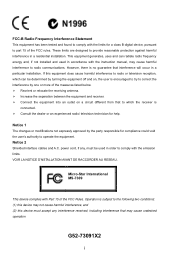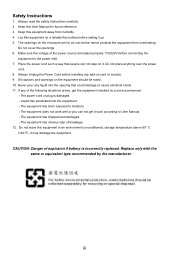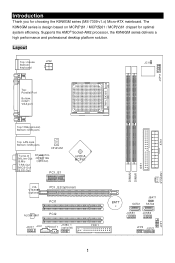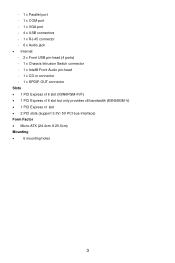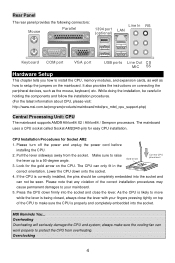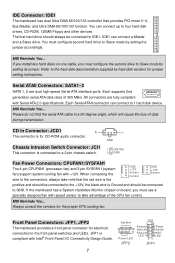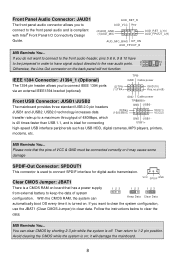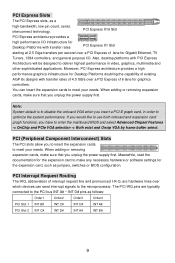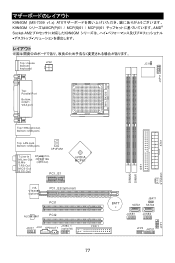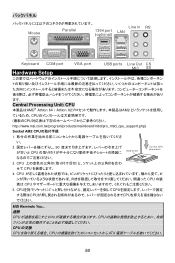MSI K9N6SGM-V - Motherboard - Micro ATX Support and Manuals
Get Help and Manuals for this MSI item

View All Support Options Below
Free MSI K9N6SGM-V manuals!
Problems with MSI K9N6SGM-V?
Ask a Question
Free MSI K9N6SGM-V manuals!
Problems with MSI K9N6SGM-V?
Ask a Question
Most Recent MSI K9N6SGM-V Questions
Restore Ms7309 Mobo.remove-reinsert Cmos Batt Hasn't Worked.need Help On Jumper
My PC just won't start this morning. Was working fine till last night. Power buttton pressed shows t...
My PC just won't start this morning. Was working fine till last night. Power buttton pressed shows t...
(Posted by bhaskarjalan60117 6 years ago)
I Need Pin Layout For Ms7309
i lost my manual and hooked all power supply conections right and all device wires but need to get a...
i lost my manual and hooked all power supply conections right and all device wires but need to get a...
(Posted by bgarvin 9 years ago)
How Do You Enter Bios Setup On A Msi 7309 Motherboard
(Posted by yasumbet 9 years ago)
Ms-7309 Bios Flash So I Can Overclock
(Posted by farahelp5 9 years ago)
Msi Ms-7309 Windows Does Not Hard Drive
(Posted by dijpa 9 years ago)
MSI K9N6SGM-V Videos
Popular MSI K9N6SGM-V Manual Pages
MSI K9N6SGM-V Reviews
We have not received any reviews for MSI yet.