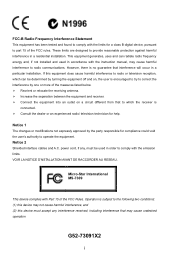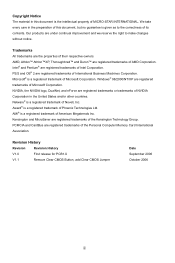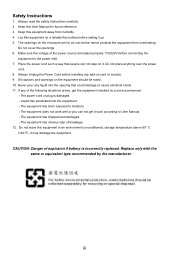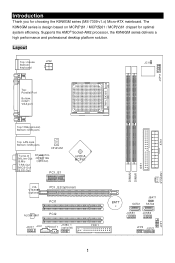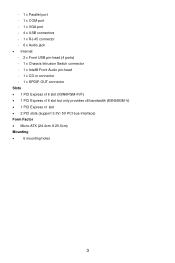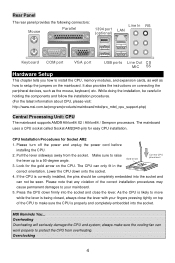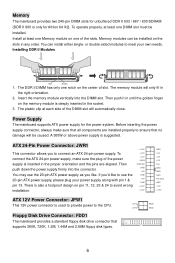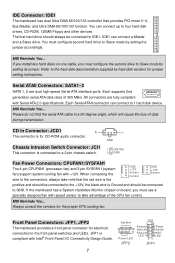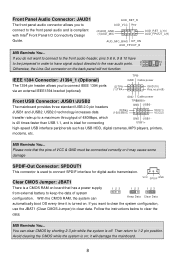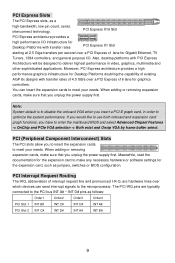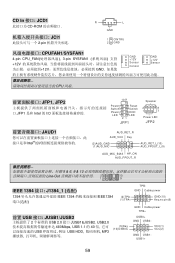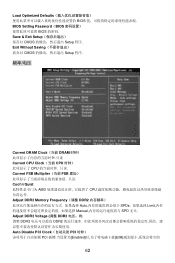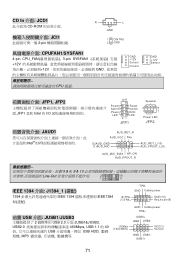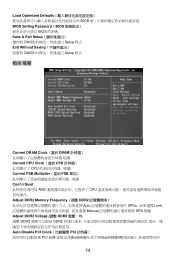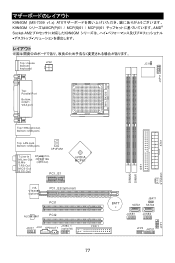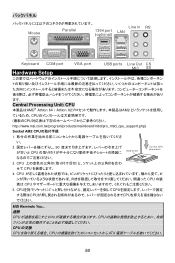MSI K9N6SGM-V Support Question
Find answers below for this question about MSI K9N6SGM-V - Motherboard - Micro ATX.Need a MSI K9N6SGM-V manual? We have 1 online manual for this item!
Question posted by bgarvin on February 7th, 2015
I Need Pin Layout For Ms7309
i lost my manual and hooked all power supply conections right and all device wires but need to get a manual to wire my case to my ms7309 k9n6pgm2v especially power and led and reset wires any help appreciated. i had a stroke 2006 and misplaced the manual barry garvin
Current Answers
Related MSI K9N6SGM-V Manual Pages
Similar Questions
Which Way I Need To Put Cmos Battery
Which way i need to put cmos battery
Which way i need to put cmos battery
(Posted by Anonymous-172123 1 year ago)
Restore Ms7309 Mobo.remove-reinsert Cmos Batt Hasn't Worked.need Help On Jumper
My PC just won't start this morning. Was working fine till last night. Power buttton pressed shows t...
My PC just won't start this morning. Was working fine till last night. Power buttton pressed shows t...
(Posted by bhaskarjalan60117 6 years ago)
How To Reset Bios On Msi Motherboard Ms-7309 Ver:2.1
(Posted by fieclip 10 years ago)
Where Is The Power, Led & Reset Pins On The Msi 785g Tm E45 Motherboard
(Posted by akomorton1 10 years ago)
What Color Wires Go To Which Pins For A Jfp1 Connector On A Msi K9n6sgm V2?
I need to know the polarity and wire color for each individual pin on a jfp1 connector, please. The ...
I need to know the polarity and wire color for each individual pin on a jfp1 connector, please. The ...
(Posted by billosborn 11 years ago)