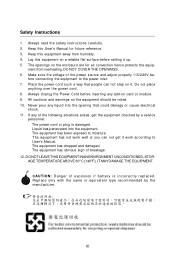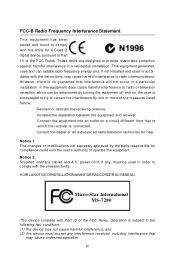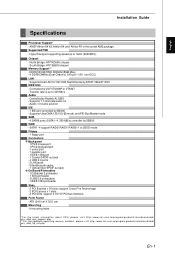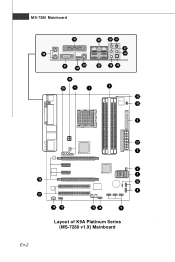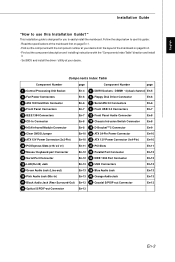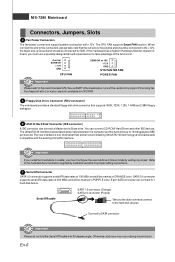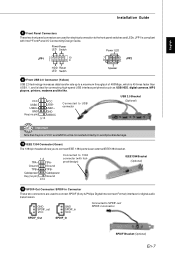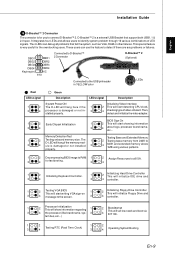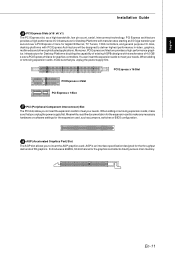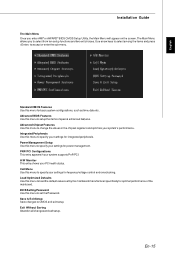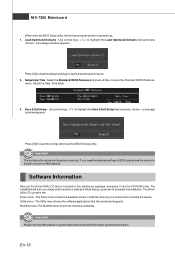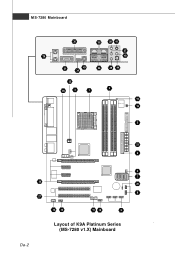MSI K9A PLATINUM Support Question
Find answers below for this question about MSI K9A PLATINUM - Motherboard - ATX.Need a MSI K9A PLATINUM manual? We have 1 online manual for this item!
Question posted by geewhiz on May 22nd, 2012
Shuts Down After A Few Minutes Of Warming Up
What do you think is causing my motherboard to shut down and the power button blinks. This occurs serveral minutes after the system has been running then suddenly the system shuts down, the power button blinks and even if I hold the power button down it will not stop blinking but if I pull the power cord for ten seconds and then try to power the system up she will turn back on and later give me the same shut down problem.
Current Answers
Answer #1: Posted by TATSU on May 23rd, 2012 12:06 AM
I think there could be a several problems
- 1st at all check all your cables (power & data ) if it fit well ( push it even if U don't feel any movement)
- Check your temperature on CPU,GPU,HDD & NB chipset (with etc. HWMonitor ). To ensure that U don't fry Your components. IF U DO replace the coolers with better ones
- last but not least try to play a bit with Setup ( BIOS ). Maybe there's a little mistake that causes the sys shutdown
Related MSI K9A PLATINUM Manual Pages
Similar Questions
915gv-m3 Motherboard As Fitted To Acer Power Fg,circa 2004
There are two pairs of ram slots.What is the maximum memory that can be fitted and recognised by the...
There are two pairs of ram slots.What is the maximum memory that can be fitted and recognised by the...
(Posted by david79834 11 years ago)
I Have The Same Problem, Only Difference Is In The Motherboard. I Have
K9N6SGM-V motherboard.
K9N6SGM-V motherboard.
(Posted by barkoczyrichard 11 years ago)
Network Drivers For The Msi K9a Platinum
it seems that msi stop giving support for their motherboards and since thats the case I won't buy an...
it seems that msi stop giving support for their motherboards and since thats the case I won't buy an...
(Posted by srt8jeepgc 11 years ago)
Msi K9n6pgm2 Motherboard Sound Problem
My motherboard has a built in grapichs card and I installed the windows xp OS onto it and put the dr...
My motherboard has a built in grapichs card and I installed the windows xp OS onto it and put the dr...
(Posted by kungfumasterleopold 13 years ago)
Help Installing Motherboard?
I'm trying to install an MSI G31TM-P21 motherboard. The power supply is working but it won't start a...
I'm trying to install an MSI G31TM-P21 motherboard. The power supply is working but it won't start a...
(Posted by eugenelo 13 years ago)