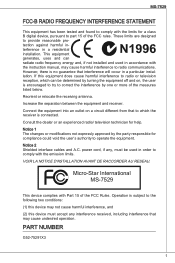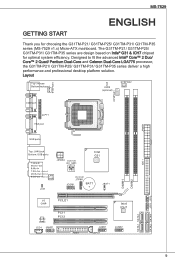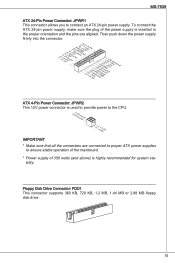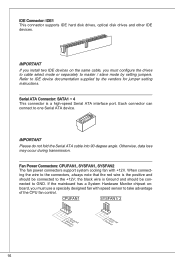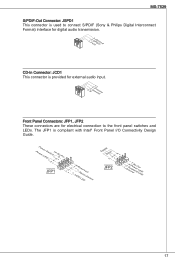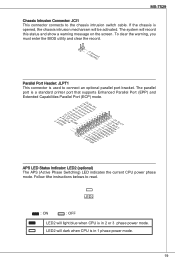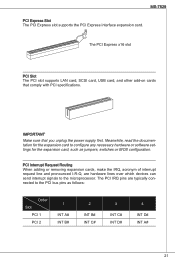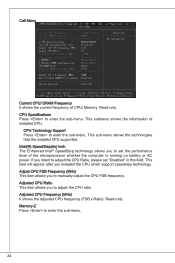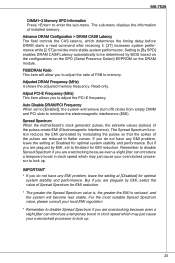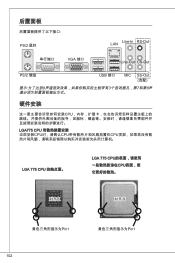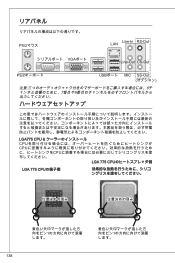MSI G31TM-P21 - Motherboard - Micro ATX Support and Manuals
Get Help and Manuals for this MSI item

View All Support Options Below
Free MSI G31TM-P21 manuals!
Problems with MSI G31TM-P21?
Ask a Question
Free MSI G31TM-P21 manuals!
Problems with MSI G31TM-P21?
Ask a Question
Most Recent MSI G31TM-P21 Questions
Do You Support Overclocking?
(Posted by Anonymous-171361 1 year ago)
Cpu Not Working
my motherboard is ( G31TMP31 ) of msi company and it have of 1 long beep than 6 continous beep also ...
my motherboard is ( G31TMP31 ) of msi company and it have of 1 long beep than 6 continous beep also ...
(Posted by rachitphuyal3 3 years ago)
G31tm-p21 Wont Start
(Posted by realNormB 10 years ago)
Graphics Card Spported In My Main Board (msi G31tm-p21).
which graphics card spported in my main board (MSI G31TM-P21). system Ram DDR2 to be 1 GB. Plz menti...
which graphics card spported in my main board (MSI G31TM-P21). system Ram DDR2 to be 1 GB. Plz menti...
(Posted by motsra009 10 years ago)
Bios File
hello! i have a problèm on my motherboard; it qask to me to enter a latest bios file on usb d...
hello! i have a problèm on my motherboard; it qask to me to enter a latest bios file on usb d...
(Posted by hermesfranck 11 years ago)
MSI G31TM-P21 Videos
Popular MSI G31TM-P21 Manual Pages
MSI G31TM-P21 Reviews
We have not received any reviews for MSI yet.