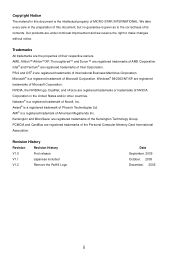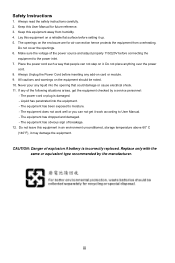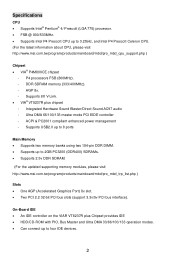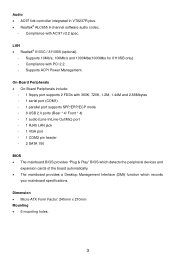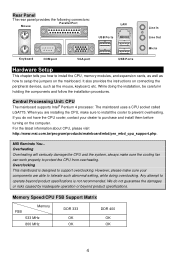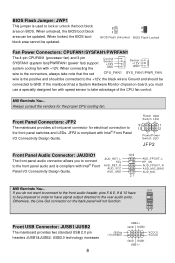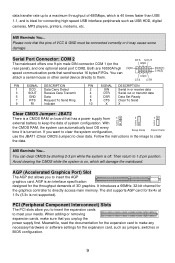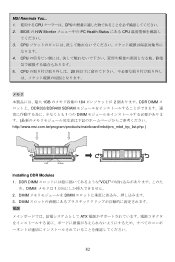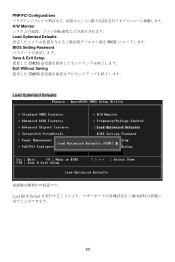MSI PM8M3-V - Motherboard - Micro ATX Support and Manuals
Get Help and Manuals for this MSI item

Most Recent MSI PM8M3-V Questions
P4m800ce-8237 Drivers
motherboard drivers for p4m800ce-8237 socket775
motherboard drivers for p4m800ce-8237 socket775
(Posted by bongnat73 10 years ago)
Msi N1996
(Posted by mdas707 11 years ago)
I Have The Same Problem, Only Difference Is In The Motherboard. I Have
K9N6SGM-V motherboard.
K9N6SGM-V motherboard.
(Posted by barkoczyrichard 11 years ago)
Bios Problem
I had problem when update bios on MSI PM8M3-V H board. At first everything running smooth. Suddenly ...
I had problem when update bios on MSI PM8M3-V H board. At first everything running smooth. Suddenly ...
(Posted by firdaussmn 12 years ago)
MSI PM8M3-V Videos
Popular MSI PM8M3-V Manual Pages
MSI PM8M3-V Reviews
We have not received any reviews for MSI yet.