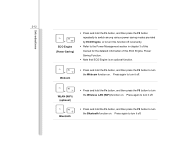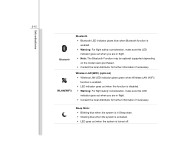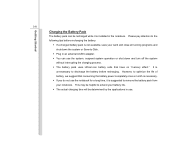MSI EX465 Support Question
Find answers below for this question about MSI EX465.Need a MSI EX465 manual? We have 1 online manual for this item!
Question posted by chellea2006 on October 9th, 2012
How I Install Wifi On My Msi Cr460
how i install wifi on my msi cr460
Current Answers
Related MSI EX465 Manual Pages
Similar Questions
I Have Msi Ex465 Blue Light In Moon Is On But No Display....i Have Not Use It Fo
i have not use my msi ex465 for 5 days when try to open it. It wont turn on blue light in moon is on...
i have not use my msi ex465 for 5 days when try to open it. It wont turn on blue light in moon is on...
(Posted by roderickgeronimo10 2 years ago)
How To Install Driver Wifi On Winxp And Turn On Wifi
how to install driver WIFI on Winxp and turn on wifi
how to install driver WIFI on Winxp and turn on wifi
(Posted by linhniittran 11 years ago)
How To Turn On Bluetooth Device For Msi Ex465
how to turn on Bluetooth device for MSI EX465
how to turn on Bluetooth device for MSI EX465
(Posted by gdail17 11 years ago)