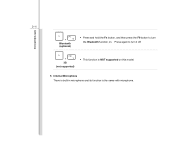MSI U270 Support Question
Find answers below for this question about MSI U270.Need a MSI U270 manual? We have 1 online manual for this item!
Question posted by ahmedbioa1 on April 5th, 2013
How Can I Turn On My Wifi On Msi U270 Laptop ?
The person who posted this question about this MSI product did not include a detailed explanation. Please use the "Request More Information" button to the right if more details would help you to answer this question.
Current Answers
Answer #1: Posted by LuxuriKnows on April 11th, 2013 7:37 AM
Hello There, to turn on wifi capability :
- Press the FN key + F11 key to turn wireless capablity on and off
- Or there should be a switch either on the side of laptop or near power button which looks like a signal wave
See MSI S270 MANUAL : HERE
★ Hit "Accepted" or "Helpful" ✔ : If I Helped to Resolve Question.
✘ Didn't help? Resubmit Your Question : Include More Details if Possible |✘
Related MSI U270 Manual Pages
Similar Questions
Problem With Msi U270
it happens that the lcd screen of my msi u270 suddenly turns into block..inclose to this is the imag...
it happens that the lcd screen of my msi u270 suddenly turns into block..inclose to this is the imag...
(Posted by abasawil 9 years ago)
How Can I Recover The Webcam And Wireless Internet Icons In My Msi U270 S-bar?
I used my MSi U270 notebook this afternoon and the webcam & wireless internet icons were still t...
I used my MSi U270 notebook this afternoon and the webcam & wireless internet icons were still t...
(Posted by banciaict 11 years ago)