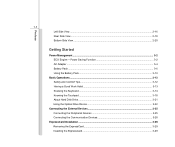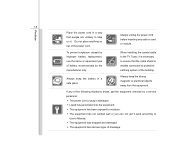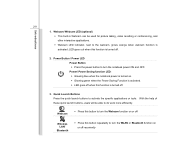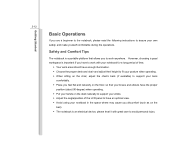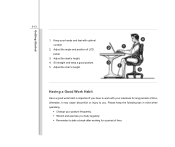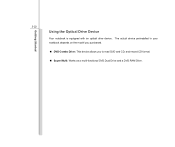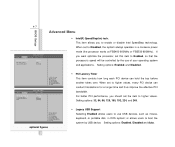MSI CR500 Support Question
Find answers below for this question about MSI CR500.Need a MSI CR500 manual? We have 1 online manual for this item!
Question posted by Praveenkuchaman on September 22nd, 2013
I Have Msi Cr500 Laptop. When Trun On It Only Bettery , All Lighting Is Working
The person who posted this question about this MSI product did not include a detailed explanation. Please use the "Request More Information" button to the right if more details would help you to answer this question.
Current Answers
Related MSI CR500 Manual Pages
Similar Questions
Sir' My Laptop Cr430 Camera Not Work Because Of Camera Software Is Deleted
(Posted by mmrmohsin2008 8 years ago)
Cx420 Msi Laptop Core I5 Win 7 Ultimate
i had this cx420 msi laptop it all properly working but one of the keys in the keyboard whick is (X)...
i had this cx420 msi laptop it all properly working but one of the keys in the keyboard whick is (X)...
(Posted by Anonymous-147154 9 years ago)
How Do I Remove The Keyboard From My Msi Cr500 Laptop
he keyboard on my MSi CR500 full size laptop needs replacing ,I have bought a replacement keyboard o...
he keyboard on my MSi CR500 full size laptop needs replacing ,I have bought a replacement keyboard o...
(Posted by DENZIL 10 years ago)
My Msi Cr500
My msi cr500 laptop has a problem on 6th March 2013 after rainging with thunder with connected inter...
My msi cr500 laptop has a problem on 6th March 2013 after rainging with thunder with connected inter...
(Posted by maharjanr 11 years ago)