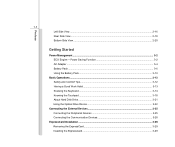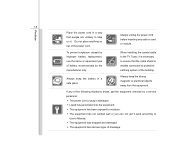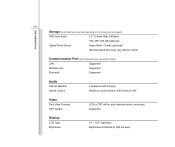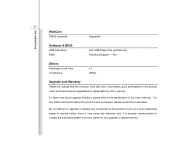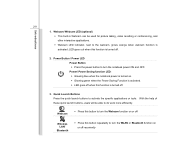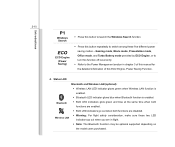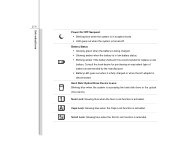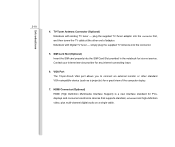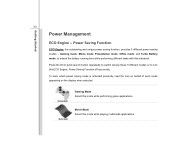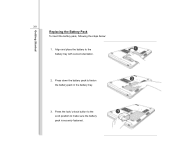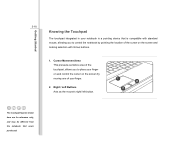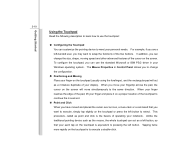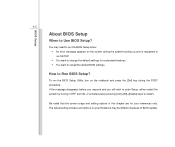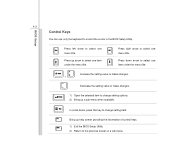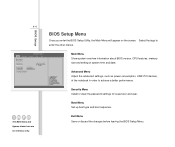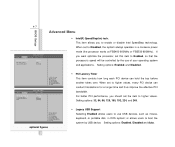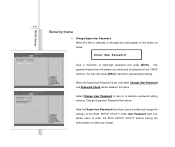MSI CR500 Support Question
Find answers below for this question about MSI CR500.Need a MSI CR500 manual? We have 1 online manual for this item!
Question posted by irafaan1959 on October 17th, 2012
Ed
my screen was broken an cracked...so i replaced it with samsung display screen,my laptop is working but my cam just dissappear an no where to be found on my system,my os is windows 7
Current Answers
Related MSI CR500 Manual Pages
Similar Questions
I Have Msi Cr500 Laptop. When Trun On It Only Bettery , All Lighting Is Working
(Posted by Praveenkuchaman 10 years ago)
How Do I Remove The Keyboard From My Msi Cr500 Laptop
he keyboard on my MSi CR500 full size laptop needs replacing ,I have bought a replacement keyboard o...
he keyboard on my MSi CR500 full size laptop needs replacing ,I have bought a replacement keyboard o...
(Posted by DENZIL 10 years ago)
Booting Up In Safe Mode
How do you initiate the phas How do you boot up in safe mode forWindows 8 and the MSI...
How do you initiate the phas How do you boot up in safe mode forWindows 8 and the MSI...
(Posted by scabrera5 11 years ago)
Msi Cr620 Laptop
when i turn on my laptop the light is on but the screen is dark and no display or boot at all ,and s...
when i turn on my laptop the light is on but the screen is dark and no display or boot at all ,and s...
(Posted by tonhilliman 11 years ago)