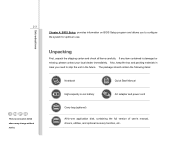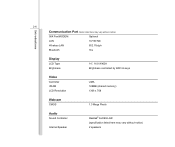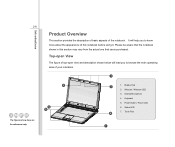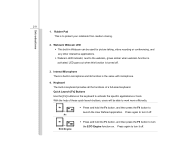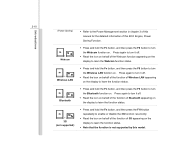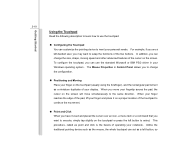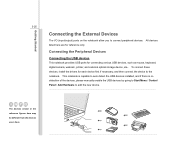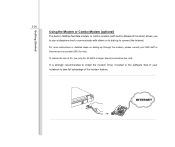MSI CR400 Support Question
Find answers below for this question about MSI CR400.Need a MSI CR400 manual? We have 1 online manual for this item!
Question posted by chitkokol44751 on October 31st, 2013
How To Download Driver Webcam Of Cr400 Series.
The person who posted this question about this MSI product did not include a detailed explanation. Please use the "Request More Information" button to the right if more details would help you to answer this question.
Current Answers
Answer #1: Posted by TheWiz on November 1st, 2013 4:10 PM
According to the manufacturer's website there is no driver.
This device uses the native driver bundled in operating system.
Related MSI CR400 Manual Pages
Similar Questions
Were Can I Find The Driver For The Camera Pf Msi Cr400
(Posted by ericgalicia01 10 years ago)
Is The Msi Cr400 Drivers For Windows 7 Is Also Supported For Windows 8?
(Posted by gkamum 10 years ago)