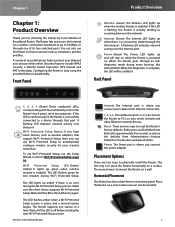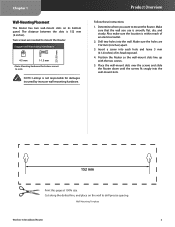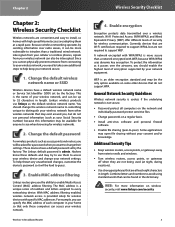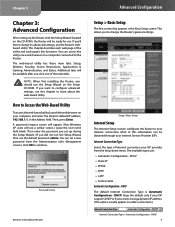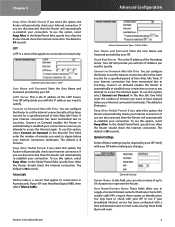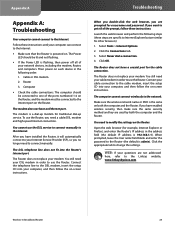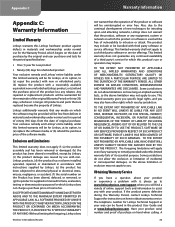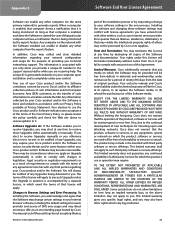Linksys WRT54G2 Support Question
Find answers below for this question about Linksys WRT54G2 - Wireless-G Broadband Router.Need a Linksys WRT54G2 manual? We have 1 online manual for this item!
Question posted by fabianapevsner on October 10th, 2011
Why Can't I Install Ipad3g To Wifi Using Linksys?
I have been prompted over the past several days to input a password therefore i am unable to access any wifi including linksys although i have in the past and i don't know why?????
Current Answers
Related Linksys WRT54G2 Manual Pages
Linksys Knowledge Base Results
We have determined that the information below may contain an answer to this question. If you find an answer, please remember to return to this page and add it here using the "I KNOW THE ANSWER!" button above. It's that easy to earn points!-
FREQUENTLY ASKED QUESTIONS FOR WAP610N
...). There is admin . 4. The password is no default IP address. From web-based setup: Log in Access Point mode. What power adapter does the WAP610N use the 2.4 GHz and 5 GHz band at the same time? Can the antennas be used at the back panel of wireless security does the WAP610N use . 13. Is there a wall mount... -
NMH Series: FREQUENTLY ASKED QUESTIONS
...? 48. If no album art probably have a password to increase the uploading speed? 46. and Canada) 1. Can I 've enabled 'Find Shared Media on the broadband speeds of both your home router. After forwarding port 443, port 80 and port 9000, you enable Remote Access for 9 languages in the Media Hub? 15. What... -
CPE Release Notes for Linksys One Release 2.1
...;Refresh the Linksys One Portal. Phone is not prompted to address new problems or concerns. Video capabilities include zoom, motion detection, day and night settings, support for internal extensions. From this Release Note? Support for the Linksys One Video Surveillance Application, if installed at the localized FCS for the following the terms and...
Similar Questions
Wireless G Broadband Router With 2 Phone Ports Wrtu54g-tm Connected To House
phone how do i access password
phone how do i access password
(Posted by tywbuste 9 years ago)
What Is My Wireless Password T Mobile Hotspot Wireless-g Broadband Router With
2 phone ports
2 phone ports
(Posted by lills 10 years ago)
How To Test Speed Cisco Linksys Wrt160n V2 Wireless Broadband Router
(Posted by maurrebe 10 years ago)
How To Set A Password For Linksys Wireless G-broadband Router With 2 Phone
ports
ports
(Posted by pucru 10 years ago)
I Bought A Used Linksys Wireless-g 2.4ghz Broadband Router. I Have No Disc With
I bought this router used and it had no disc with it to install it. I need the info to install it Ca...
I bought this router used and it had no disc with it to install it. I need the info to install it Ca...
(Posted by jerockwell 14 years ago)