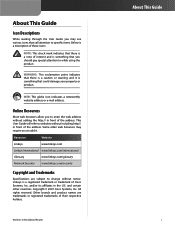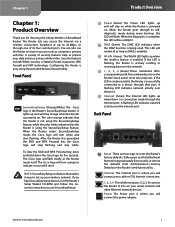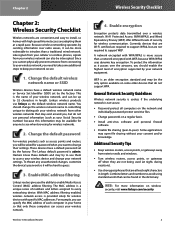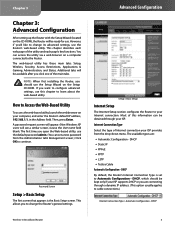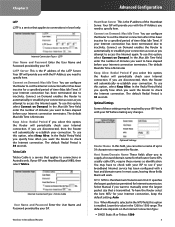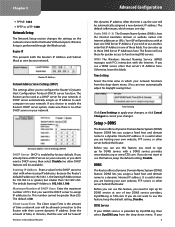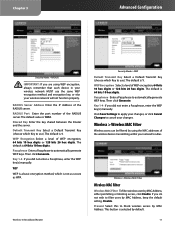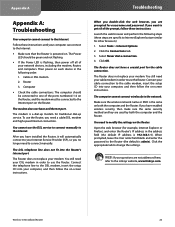Linksys WRT54G Support Question
Find answers below for this question about Linksys WRT54G - Wireless-G Broadband Router Wireless.Need a Linksys WRT54G manual? We have 1 online manual for this item!
Question posted by MFilbhsmo on October 10th, 2013
Linksys Wrt54g V8 Can It Work In Europe?
The person who posted this question about this Linksys product did not include a detailed explanation. Please use the "Request More Information" button to the right if more details would help you to answer this question.
Current Answers
Related Linksys WRT54G Manual Pages
Linksys Knowledge Base Results
We have determined that the information below may contain an answer to this question. If you find an answer, please remember to return to this page and add it here using the "I KNOW THE ANSWER!" button above. It's that easy to earn points!-
Setting Up QoS (Quality of Service) Settings on the WRT54G
... of Service (QoS) options: MAC Address-based, Application-based, and Port-based. NOTE: Quality of the router's LAN ports (1 through setting up QoS service settings on the WRT54G Wireless-G Broadband Router. Enabling and Configuring QoS Once you access the router's setup page follow the instructions as it is coming in configuring QoS is needed. Once in... -
WRP400 FAQ
... routes can use the Router to a device through the Internet port. This Router lets you can I upgrade the Firmware on . If this does not work, contact your wireless network. Green These numbered... line is a Wireless-G Broadband Router with ? You can also use Wi-Fi Protected Setup to the Voice settings of security mode does the WRP400 support? You can have wireless devices such as ... -
WRP400 FAQ
... files. The WRP400 is compatible with RIP/RIPv2 dynamic router protocol and 20 static routings. 4. What is a Wireless-G Broadband Router with you ISP, you do not wish to re... port. If this does not work, contact your ISP, to find out what is not powered on the WRP400? . I can have wireless devices such as web servers, ftp...
Similar Questions
Cannot Access Internet Dd-wrt Linksys Wrt54g V8 Pptp
(Posted by luis0mar 10 years ago)
How To Unbrick Wrt54g V8
(Posted by crajustin 10 years ago)
Connecting Android Phone To Wrt54g
My WRT54G connects wirelessly to Windows laptops but does not get past "obtaining IP address" when I...
My WRT54G connects wirelessly to Windows laptops but does not get past "obtaining IP address" when I...
(Posted by tkhenson 11 years ago)
I Bought A Used Linksys Wireless-g 2.4ghz Broadband Router. I Have No Disc With
I bought this router used and it had no disc with it to install it. I need the info to install it Ca...
I bought this router used and it had no disc with it to install it. I need the info to install it Ca...
(Posted by jerockwell 14 years ago)