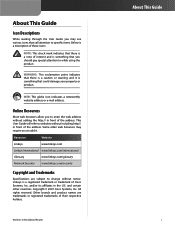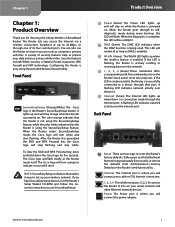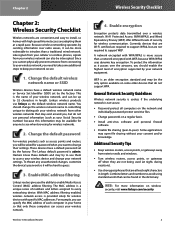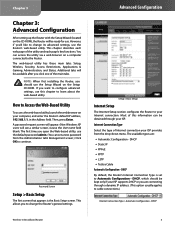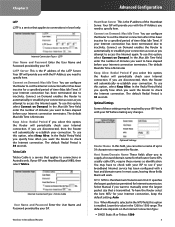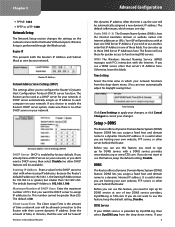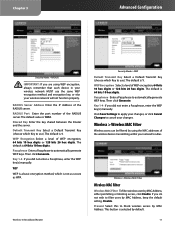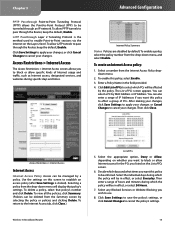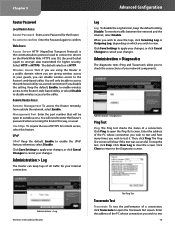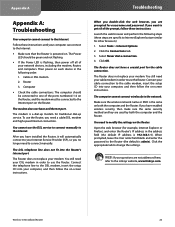Linksys WRT54G Support Question
Find answers below for this question about Linksys WRT54G - Wireless-G Broadband Router Wireless.Need a Linksys WRT54G manual? We have 1 online manual for this item!
Question posted by luis0mar on September 15th, 2013
Cannot Access Internet Dd-wrt Linksys Wrt54g V8 Pptp
The person who posted this question about this Linksys product did not include a detailed explanation. Please use the "Request More Information" button to the right if more details would help you to answer this question.
Current Answers
Related Linksys WRT54G Manual Pages
Linksys Knowledge Base Results
We have determined that the information below may contain an answer to this question. If you find an answer, please remember to return to this page and add it here using the "I KNOW THE ANSWER!" button above. It's that easy to earn points!-
FREQUENTLY ASKED QUESTIONS FOR WRT160N
...to the Router using IPSec, L2TP, or PPTP protocols to communicate with the Router but not with ? What kind of your wireless adapter ...Internet, Wireless, These numbered LEDs corresponding with the ISP is an error during Wi-Fi Protected Setup. The INTERNET LED lights up amber if there is used with each Internet Access Policy? 4 keywords 14. If the LED is flashing, the Router... -
Linksys WRTP54G Required Firmware Upgrade for Vonage®
... be available: FirmwareUpgradeTool.exe wrt-11.1.0-r016-1.00.37-r050624...access the Internet, network resources, and use your Internet Service Provider, you for VoIP). If you are in . After reconnecting to your phone service. Do not close them until the upgrade has completed. When the log in the router's default IP address of the Linksys WRTP54G Wireless-G Broadband Router... -
WKPC54G FAQ
... through Internet Explorer 4.0 or higher, Netscape Navigator 4.0 or higher, or Safari Internet browsers ...access to communicate directly with the WRK54G? infrastructure mode, the wireless network is available for communications. This Wireless-G Network Kit for your network), and a Wireless-G Notebook Adapter to communicate with a Wireless-G Broadband Router (the heart of the router...
Similar Questions
Can Put Dd-wrt Firmware On Linksys Wcg200 Gateway
(Posted by chritren 9 years ago)
Linksys Wrt54g V8 Can It Work In Europe?
(Posted by MFilbhsmo 10 years ago)
How To Unbrick Wrt54g V8
(Posted by crajustin 10 years ago)
Run-time Error 364 Object Was Unloaded
Had problem with internet and cable company removed LinkSys wireless router to ensure that wasn't ca...
Had problem with internet and cable company removed LinkSys wireless router to ensure that wasn't ca...
(Posted by clouser4 12 years ago)