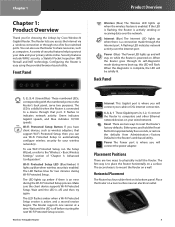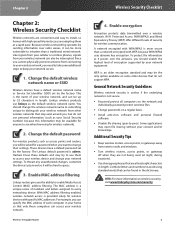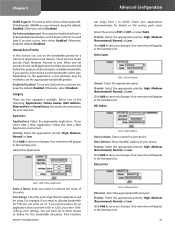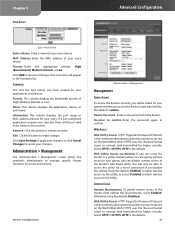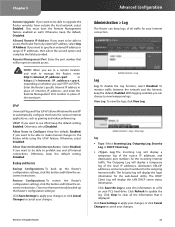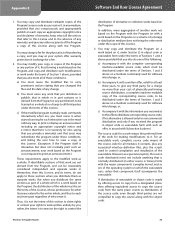Linksys WRT310N Support Question
Find answers below for this question about Linksys WRT310N - Wireless-N Gigabit Router Wireless.Need a Linksys WRT310N manual? We have 1 online manual for this item!
Question posted by justson on May 27th, 2014
Can A Wrt310n Be Used As A Access Point
The person who posted this question about this Linksys product did not include a detailed explanation. Please use the "Request More Information" button to the right if more details would help you to answer this question.
Current Answers
Related Linksys WRT310N Manual Pages
Linksys Knowledge Base Results
We have determined that the information below may contain an answer to this question. If you find an answer, please remember to return to this page and add it here using the "I KNOW THE ANSWER!" button above. It's that easy to earn points!-
Getting Poor Signal or No Signal
... to Auto To solve the problem encountered in mind that operates on the same frequency as your network to expand wireless coverage, the Wireless-G Range Expander does not need to use the following Wireless Routers, Access Points and Wireless Adapters: If you can encounter interference from its range, consider relocating the devices. The farther you are : -Cabinets -Mirrors... -
Connecting a Wired PC on a Access Point
...able to connect to the access point in four different modes: Access Point Access Point Client Wireless Repeater Wireless Bridge A wireless repeater can enter the MAC address of your wireless signal without sacrificing the transmit rate. To connect a wired PC to a wireless router or another access point wirelessly. To assign a static IP address using Mac, click You can... -
WRT310N FAQ
... you connect to the WRT310N? DMZ hosting forwards all the ports at regular 802.11g speeds. 14. What is "MAC Address Clone" and what is used for ? INTERNET - On the router's Web-Based Utility, click on the Router's back panel, serve two purposes. First, there's the Wireless Access Point, which lets you...
Similar Questions
Wrt310n Can't Use Https Web Access
(Posted by injo 9 years ago)
Wrt310n Wireless Router Wont Work
(Posted by rysm 10 years ago)
I Can't Connect To My Wrt310n Router When I Use Password
(Posted by dmargSimply 10 years ago)
How To Get Web Access To The Link Sys Wap 610n Wifi Access Point?
How to get web access to the Link Sys WAP 610N wifi access point, after configuring these access poi...
How to get web access to the Link Sys WAP 610N wifi access point, after configuring these access poi...
(Posted by imtiazpasha 12 years ago)
How Can I Encrypt My Wireless-g Access Point Model Wap 54g V.2?
I have a PC LAN ethernet cable connected to one port on a Comtrend Wireless ADSL-2 + Router. The ...
I have a PC LAN ethernet cable connected to one port on a Comtrend Wireless ADSL-2 + Router. The ...
(Posted by jleach 13 years ago)