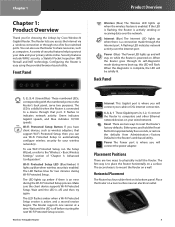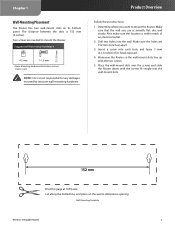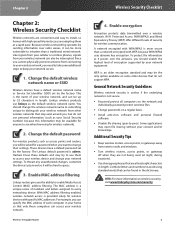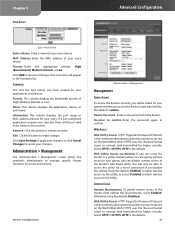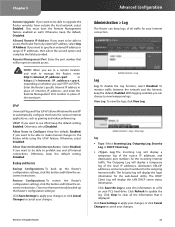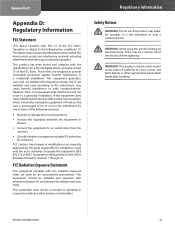Linksys WRT310N Support Question
Find answers below for this question about Linksys WRT310N - Wireless-N Gigabit Router Wireless.Need a Linksys WRT310N manual? We have 1 online manual for this item!
Question posted by dmargSimply on September 3rd, 2013
I Can't Connect To My Wrt310n Router When I Use Password
The person who posted this question about this Linksys product did not include a detailed explanation. Please use the "Request More Information" button to the right if more details would help you to answer this question.
Current Answers
Related Linksys WRT310N Manual Pages
Linksys Knowledge Base Results
We have determined that the information below may contain an answer to this question. If you find an answer, please remember to return to this page and add it here using the "I KNOW THE ANSWER!" button above. It's that easy to earn points!-
Setting up Remote access for your Internet Monitoring Camera using Web Based Setup.
... router is a Linksys Wireless-G Internet Home Monitoring Camera or Wireless-N...used when signing up port 80 and 1024 (TCP) on that if you cannot see a list of the system options. B) Older Linksys Routers - Now make sure the IP address is "admin" ). Once you have to type in the screenshot below . ( The default username is " admin " and password is set earlier. Not Connecting... -
Manually Configuring a Range Expander with your Linksys Router
... attempting to configure your wireless configuration utility to connect to factory defaults. Use your Linksys Wireless Click for 10 seconds to reset the range expander back to the range expander's SSID. Leave the "User name" space blank, type in your router's password ( admin is the range expander's default SSID. When the range expander... -
WRT310N FAQ
... WRT310N a wireless antenna? AP Isolation is the UPnP? POWER, ETHERNET, INTERNET, WIRELESS, Wi-Fi Protected Setup. 2 . What color are supported in one that supports SRX technology? Green indicates Gigabit speeds and blue indicates 10/100 speeds. The LED flashes blue for the use this router have to check network connectivity...
Similar Questions
Can A Wrt310n Be Used As A Access Point
(Posted by justson 9 years ago)
I Can,t Get To The Wrt310n Routers Home Page
(Posted by anIse 10 years ago)
How To Change Default Password Cisco Wrt310n Router
(Posted by cyberMi 10 years ago)
Wireless Connection No Longer Has Password Protection
Wireless connection -- which still works -- no longer is password protected & doesn't allow me to si...
Wireless connection -- which still works -- no longer is password protected & doesn't allow me to si...
(Posted by dianakorte 11 years ago)
Unable To Connect My Kindle Using Wrt110
I am unable to connect my Kindle using my wireless WRT110 router. I have tried resetting my password...
I am unable to connect my Kindle using my wireless WRT110 router. I have tried resetting my password...
(Posted by enchanting40 13 years ago)