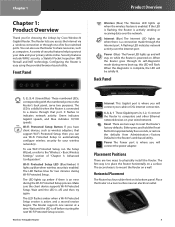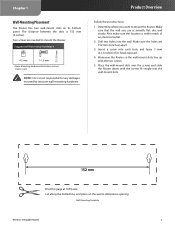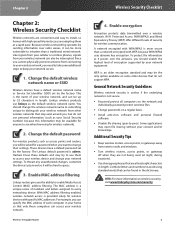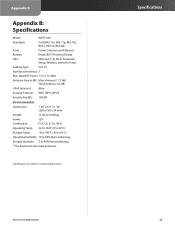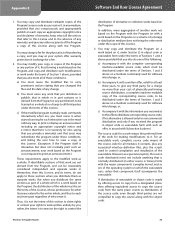Linksys WRT310N Support Question
Find answers below for this question about Linksys WRT310N - Wireless-N Gigabit Router Wireless.Need a Linksys WRT310N manual? We have 1 online manual for this item!
Question posted by rysm on April 24th, 2014
Wrt310n Wireless Router Wont Work
The person who posted this question about this Linksys product did not include a detailed explanation. Please use the "Request More Information" button to the right if more details would help you to answer this question.
Current Answers
Answer #1: Posted by waelsaidani1 on April 24th, 2014 12:58 PM
- Reset the router
Method A) While on, push and hold down the reset button continuously for 30 seconds, unplug the power while continuing to hold for another 30 seconds, then plug back in while continuing to hold reset button for a final 30 seconds. (90 second button hold-down time)
Method B) plug the router in and hold down the reset button immediately for 5 seconds.
Related Linksys WRT310N Manual Pages
Linksys Knowledge Base Results
We have determined that the information below may contain an answer to this question. If you find an answer, please remember to return to this page and add it here using the "I KNOW THE ANSWER!" button above. It's that easy to earn points!-
Getting Poor or No Signal on a Wireless Router when Using Windows Vista
... strength. button located on the bottom left corner of the wireless router is too far from a range of the wireless network. This leaves you with a range of the time, the connection is disabled, you can go up to work at a specific speed for wireless transmissions. The rate of data transmission should I do if I'm getting... -
Connecting the WGA600N to PS3 using wireless-N capabilities
... placed as high as possible. Step 2: Use a computer that's already working on the back of your wireless security settings, and you ran the setup wizard that . (If you... password has been changed (possibly changed to a PS3 using a Wireless-N router. For the rest of the settings under Wireless Network Settings, leave the following : a. Make ... -
Getting Poor Signal or No Signal
...wireless router then press The smaller number ping reply represents better connection with the router. Physical Obstructions Wireless networks are using wireless devices such as: -WRT300N -WRT160N -WRT310N ...wireless router and it comes to low signal. If the steps did not work, you 're getting a stable connection, perform a continuous ping. If your Linksys Wireless-G or Wireless...
Similar Questions
Will Tomato Work On Wrt310n
(Posted by vubes 9 years ago)
7/2014 Latest Firmware For Linksys Wrt110 Wireless Router And M10 Wireless Route
7/2014 latest firmware for linksys wrt110 wireless router and m10 wireless router. linksys support d...
7/2014 latest firmware for linksys wrt110 wireless router and m10 wireless router. linksys support d...
(Posted by mustlovemonkeys 9 years ago)
How To Reset Password On Linksys Wireless Router Wrt310n V2
(Posted by kkik 10 years ago)
I Can't Connect To My Wrt310n Router When I Use Password
(Posted by dmargSimply 10 years ago)
How Do I Turn On Encryption On My Wireless Router?
I have a Linksys model WRT160N wireless router and my system is indicating encryption is OFF. Help w...
I have a Linksys model WRT160N wireless router and my system is indicating encryption is OFF. Help w...
(Posted by metromac2006 12 years ago)