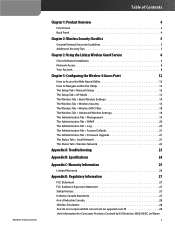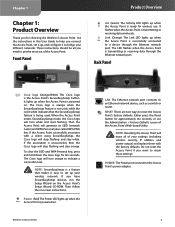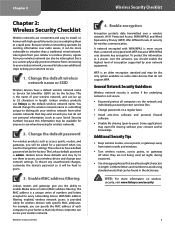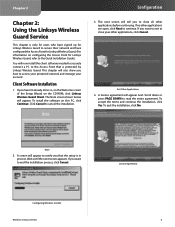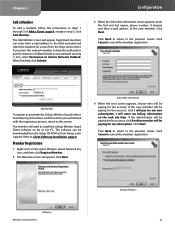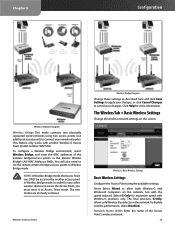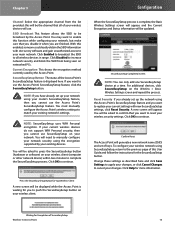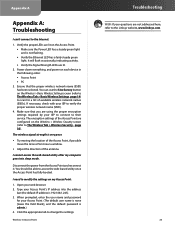Linksys WAP54G Support Question
Find answers below for this question about Linksys WAP54G - Wireless-G Access Point.Need a Linksys WAP54G manual? We have 1 online manual for this item!
Question posted by jleach on July 31st, 2010
How Can I Encrypt My Wireless-g Access Point Model Wap 54g V.2?
I have a PC LAN ethernet cable connected to one port on a Comtrend Wireless ADSL-2 + Router. The 2nd port is ethernet connected to a Linksys Wireless-G Access Point WAP 54G v.2 which links to a laptop 35 feet away in another location away from the Linksys and Router. I would like to encrypt, name and password the Linksys Wireless-G Access Point so my neighbors can't access my network.
Current Answers
Answer #1: Posted by Mets86 on July 31st, 2010 4:42 AM
You should be able to log into your router and setting up encryption using the web interface. If you have never logged into your router before, you should be able to open your web browser and go to 192.168.1.1 which will prompt you for a password. Once there, try leaving the username and password blank and pressing OK. If that doesn't work, try "Admin" for the username and a blank password. When you have successfully logged in, you should be able to setup encryption (probably with options for WEP and WPA at the minimum). I would personally recommend WPA as WEP can be pretty easily hacked.
Here are a few articles that may help you more:
Related Linksys WAP54G Manual Pages
Linksys Knowledge Base Results
We have determined that the information below may contain an answer to this question. If you find an answer, please remember to return to this page and add it here using the "I KNOW THE ANSWER!" button above. It's that easy to earn points!-
FREQUENTLY ASKED QUESTIONS - WAP4410N
...; 3. Which kind of the WAP4410N? The Power LED lights up when the Access Point is successfully connected to the Management and enable the Web HTTPS Access option. The Wireless LED lights up when the Access Point is powered through the Ethernet network port. Using the web interface, go to 4 SSIDs at most. 10. Go... -
How to setup remote access for your Router
... just tried does not use your router's IP address. Step 1: Check if the PC you a domain name, but also tracks your IP address and if it changes, TZO keeps it is power up with a password of ports, and IP's as Network browsing using the Remote Desktop client application, click below . hit connect. Log into the APPLICATIONS and... -
VPN Routers with a DDNS Domain Name
... each parameter. The basic principal here is nominally the list of the LAN addressing used as 192.168.1.x) may NOT be used (Linksys 10/100 4, 8, or -Port VPN Router, model numbers: RV016, RV082, or RV042). Subnet. Enter the RVL200's local network settings in the IP Address and Subnet Mask RV082 VPN Settings For...
Similar Questions
Computers Can't Access Network After Mac Address Filtering Enabled Wrt110
(Posted by kbjames6 9 years ago)
Linksys Access Point Wap54g Goes Down When Not In Use
(Posted by chr4lisa 9 years ago)
How Do I Access My Wireless Router Tmobile Default Password
(Posted by fryska 9 years ago)
Led Light
The WAP 54G access point logo light goes off when the ethernet port is connected with router. When e...
The WAP 54G access point logo light goes off when the ethernet port is connected with router. When e...
(Posted by abedinhs 12 years ago)
Missed Setup Wizard Cd-rom For My Wap54g Access Point.
Hello, can I download the CD-data to get my WAP54g started again?
Hello, can I download the CD-data to get my WAP54g started again?
(Posted by regi09 12 years ago)