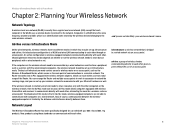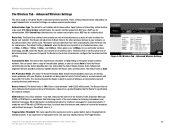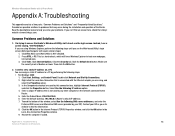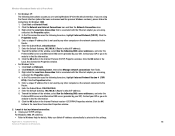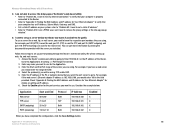Linksys WRTU54G TM Support Question
Find answers below for this question about Linksys WRTU54G TM - T-Mobile Hotspot @Home Wireless G Router.Need a Linksys WRTU54G TM manual? We have 2 online manuals for this item!
Question posted by fryska on April 29th, 2014
How Do I Access My Wireless Router Tmobile Default Password
The person who posted this question about this Linksys product did not include a detailed explanation. Please use the "Request More Information" button to the right if more details would help you to answer this question.
Current Answers
Related Linksys WRTU54G TM Manual Pages
Linksys Knowledge Base Results
We have determined that the information below may contain an answer to this question. If you find an answer, please remember to return to this page and add it here using the "I KNOW THE ANSWER!" button above. It's that easy to earn points!-
Configuring the Network Media Hub with a WGA600N
... up the IP address in the router's DHCP table if the Media Hub was set to DHCP. To confirm if the Media Hub is connected wirelessly with the WGA600N, you have changed the default password use the Setup CD for advance users specify an IP address. You can either access the Media Hub by its... -
Manually Configuring a Range Expander with your Linksys Router
... a "User name" and "Password." If you do I configure my range expander with my Linksys router? Range Expander to the range expander's SSID. Use your wireless configuration utility to connect to your Linksys Wireless Router please know the following: SSID, Wireless Security and Network Key and your Access Point's wireless MAC Address. This is the default IP the Linksys range... -
Setting-Up WPA Wireless Security on the PrintServer
...password ("admin" is the default password), then click : If the PrintServer's password has been changed , type the PrintServer's IP address in web-based setup pages that is powered on my Wireless PrintServer? Before accessing... IP address you forgot the PrintServer's password, click Changing it . You may enable WPA on your router. For instructions, click A ...
Similar Questions
How To Program The Linksis Router Model Wrtu54g-tm For Simple Mobile
(Posted by Shivkdaneke 9 years ago)
How To Change Router Settings Wrtu54g-tm
(Posted by Bruckingk 9 years ago)
What Is My Wireless Password T Mobile Hotspot Wireless-g Broadband Router With
2 phone ports
2 phone ports
(Posted by lills 10 years ago)
How To Change The Default Password On A Linksys Wrt320n Wireless Router?
(Posted by d4cadbil 10 years ago)