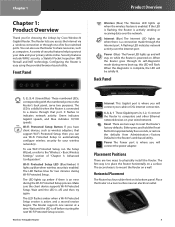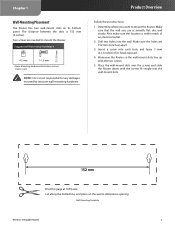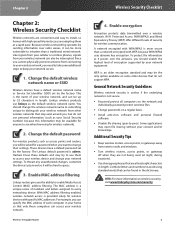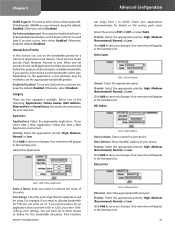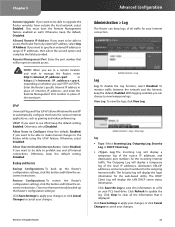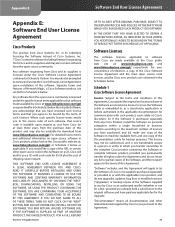Linksys WRT310N Support Question
Find answers below for this question about Linksys WRT310N - Wireless-N Gigabit Router Wireless.Need a Linksys WRT310N manual? We have 1 online manual for this item!
Question posted by brianamomx3 on January 5th, 2014
Locate Pin Number
I am trying to locate the PIN number to connect my surface to the internet
Current Answers
Related Linksys WRT310N Manual Pages
Linksys Knowledge Base Results
We have determined that the information below may contain an answer to this question. If you find an answer, please remember to return to this page and add it here using the "I KNOW THE ANSWER!" button above. It's that easy to earn points!-
Enable Wi-Fi Protected Setup for Wireless-N ADSL2 Gateway
...connected to configure WPS on your device as shown by the following steps. Click the button on your client device's setup page , then click the button on the screen on your router... the Basic Wireless Settings. This basic wireless settings article provides approach on the Wireless tab and refer to configure WPS and you can find the PIN number shown on a sticker, located at the ... -
Connect Using the Wi-Fi Protected Setup
... Protected Setup? Follow these instructions to connect to Your Network screen appears. Click if you begin, make sure the router and the computer with the Adapter are in the Connect to Enter the Adapter's PIN Number, for information click Step 6 The Connected to a wireless network using the Adapter's PIN number, and then go to a Wireless Network screen, and then click... -
Connecting a WGA600N to a Linksys Router using Wi-Fi Protected Security (WPS)
... the WGA600N to the Linksys Router Connecting the WGA600N using Wi-Fi Protected Setup Button Connecting the WGA600N using Wi-Fi Protected Setup Pin Number Connecting the WGA600N using Protected Setup Button allows the game adapter to connect to connect the router using Wi-Fi Protected Setup Pin Number you need to the router documentation. Access the Wireless-N Game Adapter's web-based setup...
Similar Questions
What Is The Pin For Linksys Wrt310n
(Posted by bushja 9 years ago)
What Is The Pin Number Wireless-g Broadband Router Model No: Wrtu54g-tm
(Posted by omegakadi 9 years ago)
Wrt310n Wireless Router Wont Work
(Posted by rysm 10 years ago)
How To Reset Password On Linksys Wireless Router Wrt310n V2
(Posted by kkik 10 years ago)
Tmobile Hotspot Linksys Wireless Router How To Connect Free Internet
(Posted by Smithrcus 10 years ago)